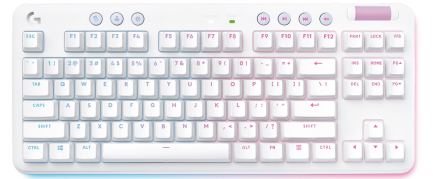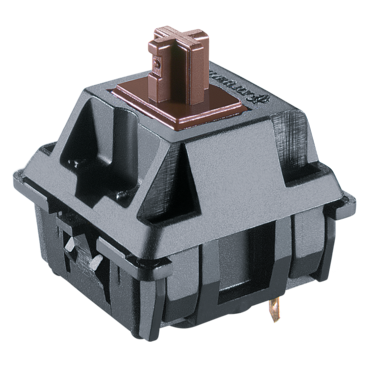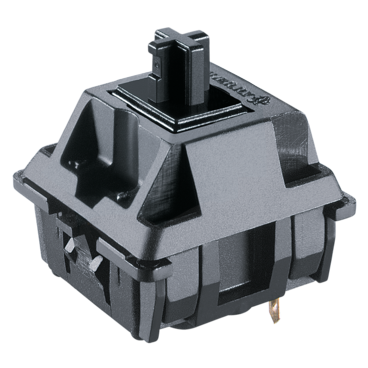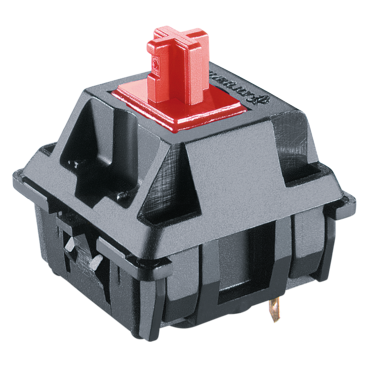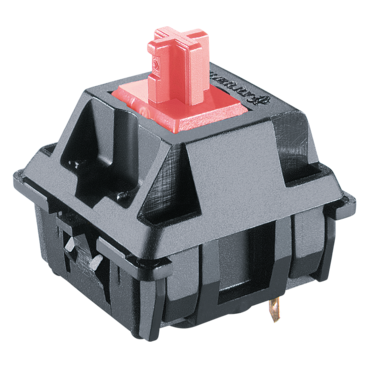Best Keyboard For CS:GO 2023
The best gaming keyboard is the device that you feel comfortable playing on. It can be cheap or expensive and simple or multi-functional. When it comes to Counter-Strike, the main purpose of any keyboard is to help you interact with the game world.
If your current keyboard is doing its job well, maybe you shouldn't change it at all. On the other hand, some pro devices can provide you with a whole new gaming experience. Before buying a keyboard like this, it's worth knowing what famous brands offer you. Let's do it!
Logitech G PRO X
The Logitech G Pro X is the gaming keyboard of choice for professional gamers. It has a streamlined design and the tenkeyless form factor. This means that the Logitech G Pro doesn't have any Num Lock keys that are usually located on the right side of keyboards.
The Logitech G Pro X allows users to quickly change switches. The USB cable of this gaming keyboard is detachable. Its body is made of sturdy plastic. Although it's gaming gear, it's comfortable to type on. The keys are pressed easily and quickly.
To sum up, the Logitech G Pro X is a device for serious gamers who want to play CS like pros. It doesn't take up much desk space and is great for competitive gaming. This gear can safely be called the best CS keyboard available on the market.
Logitech G915 TKL
The Logitech G915 TKL is a wireless gaming keyboard that has tactile and clicky switches. Once you fully charge its battery, you can play Counter-Strike for up to 40 hours. Given that the average gamer plays 2-4 hours daily, one charge will last you 10-20 days.
To connect the Logitech G915 TKL to your computer, you can either use Bluetooth or a USB-A wireless dongle. Other benefits of this device are its ergonomic design, durable dark plastic, extremely responsive keys, and incredible RGB lighting.
The Logitech G915 TKL is sure to please Counter-Strike fans who prefer quality gear in a minimalist style. This is not only a great keyboard for CS but also for any other game. Your gaming experience can be greatly improved if you buy and start using it.
SteelSeries Apex Pro TKL
There are 2 models of the Steelseries Apex Pro. While the first one has a Numpad, the second one doesn't. Which device is best for gaming? It's a difficult question. Players have been arguing about this for a long time. Apparently, there is no perfect keyboard size.
If you want more space on your desk, buy the Steelseries Apex Pro TKL. This is a good keyboard for Counter-Strike players who strive for minimalism. The Steelseries Apex Pro TKL will completely realize such players’ gaming dreams.
Do you need a Numpad? Purchase a full sized keyboard without any hesitation! Both models of this keyboard have customizable switches. The Steelseries Apex Pro also has an OLED smart display and comfortable wrist rest.
Razer Huntsman TE
The Razer Huntsman TE is one of the gaming keyboards that will impress even the most demanding Counter-Strike gamers! TE stands for Tournament Edition. This may be due to the sensitivity of the linear switches.
Even if you lightly touch a key of this great keyboard, your PC will detect it. Professional gamers really like this feature. Thanks to it, they almost instantly react to any actions of their enemies. This often saves their characters from death and helps them quickly kill their opponents.
Counter-Strike fans who aren't professional players may find it difficult to play with this keyboard. Take this into account before purchasing. But if you're comfortable with the high sensitivity of the switches, the Razer Huntsman TE can greatly enhance your gaming experience.
Corsair K100 RGB
The Corsair K100 RGB is a full size gaming keyboard with a cool control wheel. Its keycaps are highly durable. The comfortable wrist rest won't let your hands get tired during a long game.
The RGB lighting of this keyboard doesn't strain your eyes. The key switches have been tested for 150,000,000 strokes. Each of them is highly sensitive.
Some players note the Corsair K100 RGB isn't the best keyboard for so-called LAN parties. We don't know whether they're right or not. Feel free to ignore this drawback if you only play at home.
Razer Blackwidow Ultimate
Like other great gaming keyboards from our review, the Razer Blackwidow Ultimate has an ergonomic design. Its keys are easy to press and have excellent sensitivity. This is especially important for fast-paced games where the slightest delay can result in a loss of the round.
The Razer Blackwidow Ultimate is equally useful for both short and long gaming sessions. The switch lifespan is tens of millions of strokes. All this makes the Razer Blackwidow Ultimate the perfect keyboard for true fans of exciting online battles.
What Keyboard Do CS:GO Players Use?

The problem is that the best keyboard for CS doesn't exist. That's why CS pros use different devices. So, we cannot give you a clear answer to the question in the header of this section. But we can tell you about the features of different keyboards that famous players use.
Pros prefer mechanical gaming keyboards. In their opinion, these devices are more responsive to keystrokes. As a result, a mechanical keyboard provides greater precision of movements. You literally control every step of your character.
Mechanical keyboards are usually more expensive than membrane devices. Some experts find that this is a disadvantage. We agree that not every player can buy a mechanical keyboard for $100-200. However, this rarely matters for pros.
Most professionals are wealthy people. Even if they are not, they'll never skimp on buying computer parts or mechanical keyboards. Otherwise, they simply won't play effectively. Purchasing a cheap mechanical keyboard can turn them into a tournament loser.
Keyboards of top 10 CS:GO players
Player |
Keyboard |
|---|---|
b1t/S1mple/m0NESY |
Logitech G715 |
NiKo |
Logitech G713 |
ScreaM |
Logitech G915 TKL |
TenZ |
Wooting 60HE |
Twistzz |
Wooting two HE |
ZywOo |
Xtrfy K5 Compact RGB Transparent White |
XANTARES |
Corsair K70 RGB MK.2 |
ropz |
SteelSeries Apex Pro TKL |
The info in the table above is current at the time of writing. Like regular players, pros change their keyboards sometimes. How often this happens depends on the gamer. While some champs have been using the same gear for years, others are constantly changing it.
Also, all the best gaming keyboards that pros prefer have various features. For example, a wrist rest, RGB lighting, media controls, aluminum frame, Bluetooth and wireless connection, etc. Are these features really useful? We can only guess.
If we take customizable lighting, its usefulness is highly questionable during a tournament. When victory is at stake, you're unlikely to be admiring the lighting. In this case, the main task of your gaming keyboard is to quickly respond to your keystrokes.
If you like to participate in tournaments and have fun at LAN parties at the same time, a keyboard with lighting and aluminum frame is a great choice. Compared to other keyboards, a device like this is durable and glows in the dark.
Which Keyboard Do Pros Use?
CS:GO pros use a wide variety of gaming keyboards. To find out which device a particular player prefers, just google it. Open a search engine and enter a query like what keyboard does s1mple use. You'll find out the answer to your question in a second.
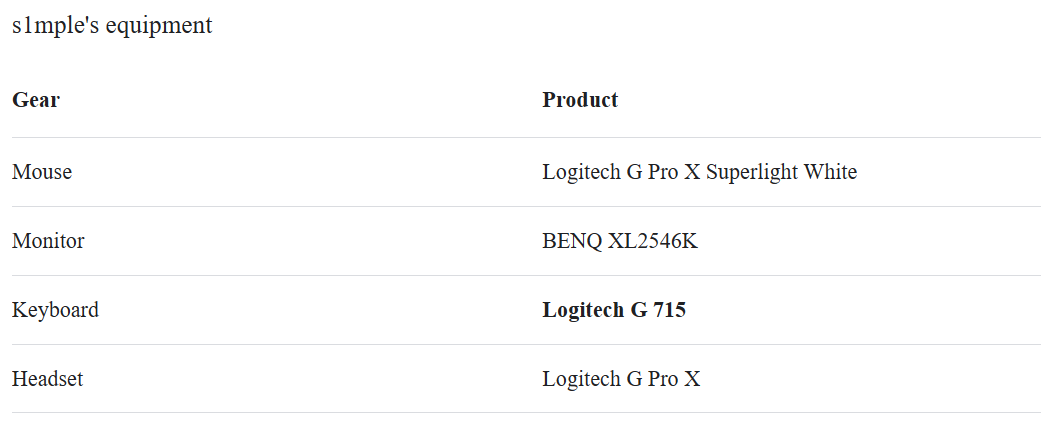
If you want to get general info about pros' gaming keyboards, check the two tables below. In the first one, you'll find the most popular keyboards among professionals. As for the second one, it contains the best brands that make pro gear for games.
Keyboard |
Percentage of pro players |
|---|---|
Logitech G PRO X |
12.1% |
Logitech G175 |
7.6% |
Logitech G915 TKL |
5.7% |
Razer Huntsman V2 TKL |
4.5% |
HyperX Alloy Fps |
4.5% |
Brand |
Percentage of pro players |
|---|---|
Logitech |
35.3% |
HyperX |
15.4% |
Razer |
11.9% |
Xtrfy |
10.3% |
SteelSeries |
6.2% |
Fun fact: this post is typed on a Logitech keyboard. This brand is widely known among PC users as a company that produces quality peripherals. Some of its mice and keyboards have become true legends among gamers, designers, programmers, and office workers.
Don't think we're promoting Logitech and find it to be the brand that makes the best keyboards. The products from Xtrfy, Razer, HyperX, and SteelSeries are great too. You can safely buy a gaming keyboard from these and other well-known brands. They're all good and easy to use.
Let's take the HyperX Alloy Fps as an example. This gear has an ultra-minimalistic design. Many first-person shooter fans like it very much. It also has a solid steel frame, detachable cable, reliable key switches, and N-key rollover functions. All these features make the HyperX Alloy FPS the best gaming keyboard for competitive shooters.
Different Switch Types To Find The Perfect Fit
If you're going to buy a mechanical gaming keyboard, which we recommend you do, it'll be useful for you to know that it has different switches. They come in 3 types:
Switch Type |
Description |
|---|---|
| 1. Linear. | These mechanical switches guarantee you smooth keystrokes. When you press a key, you almost don't feel any resistance. |
| 2. Tactile. | Many players think these are the best switches for typing and gaming. This is due to something like a bump around the middle of a keystroke. This allows you to have more precise control over your keystrokes since the actuation point comes just after the bump. |
| 3. Clicky. | These mechanical switches make a click sound when you press the keys. This is a kind of feedback from the keyboard to your actions. |
Choosing The Right Keyboard
If you've never bought game gear before, you'll most likely find it difficult to choose the right keyboard for the first time. This section will make things easier for you. We'll tell you here about the main features of keyboards which you should take into account before buying.
Price

Let's assume that the price of a gaming keyboard doesn't matter to you. Then buy any device you like. If you find that your new gear doesn't suit you after a while, you can sell it quickly on Ebay or a similar site. Used keyboards under warranty are usually sold 10-20% cheaper than new ones.
Can't afford an expensive mechanical gaming keyboard? The only way out is gear from the middle price segment. We don't recommend buying a very cheap keyboard. It won't differ much from office devices. Of course, you can play CS with it but this is not exactly what you need.
When choosing a gaming keyboard with an average price, focus on gear from well-known brands. The products from these companies usually meet high quality standards, even if they aren't premium. Therefore, you'll easily find a reliable device that suits you in every way.
Size
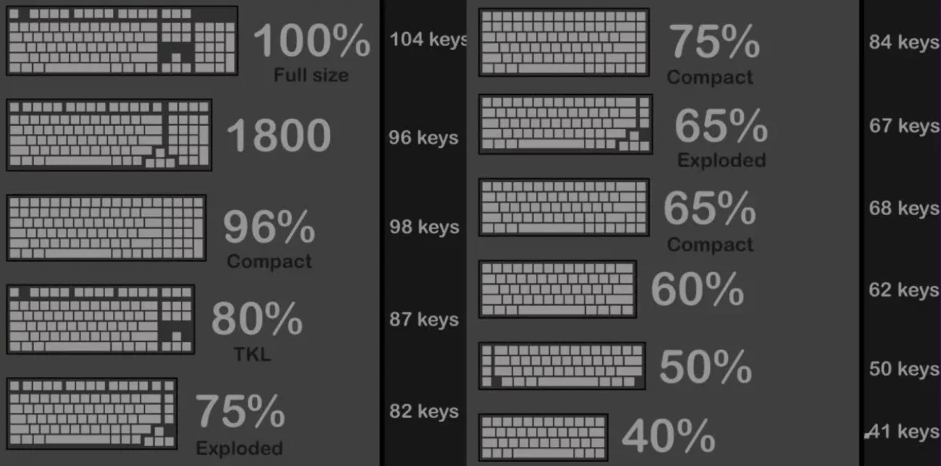
Do you use your PC not only for games but also for work and web surfing? Buy a keyboard with a Numpad! Along with the Numeric keypad, full size devices can have many useful features. For instance, media controls, small info displays, smart control wheels, or large font recaps.
Are you a fan of minimalism? Maybe you often play away from home or have little free space on your table? Your choice is a TKL keyboard! TKL stands for TenKeyLess. In practice, this means that the device doesn't have a Numpad. It takes up less space, weighs little, and is easy to carry in a bag.
Mechanical or Membrane?

A membrane keyboard has no mechanical moving parts. Devices of this type are usually very cheap. The thickness of some membrane keyboards doesn't exceed a couple of millimeters. There are even models that can bend or roll.
A high-quality membrane keyboard is a reliable and durable device. It generally has good dust protection and is great for working at a computer. One of the main disadvantages of membrane keyboards is the poor tactile feedback, which is important for gaming.
A mechanical keyboard has springs and contacts that are made of metal. The main advantage of such a device is its quick response to keystrokes. The usability of these keyboards directly depends on the quality of their switches.
So which is better for gaming: membrane or mechanical keyboards? Pros advise devices of the second type. So do we. If you want to control every keystroke, buy a mechanical keyboard. This is the best choice for playing CS:GO and many other games.
Switch Type
As we have mentioned before, there are 3 types of switches: linear, tactile, and clicky. They're found in mechanical keyboards. When choosing these devices, you may also come across a feature called Cherry MX. Let's find out what it means.
Cherry MXs are switches that are made in Germany. They’ve been tested with up to 50,000,000 keystrokes. These parts have long been the industry's gold standard. When new switches come on the market, they're sure to be compared to the Cherry MX.
Types of Cherry MX Switches
|
Cherry MX Green |
Cherry MX Blue |
Cherry MX Brown |
|
Cherry MX Black |
Cherry MX Red |
Cherry MX Silent Red |
Lights

There are 2 completely different opinions regarding lighting. Some players really like it. In addition to backlit keyboards, they buy coolers and other components with LED strips. Many of them choose lighting that flashes or changes while the computer is running.
Gamers from the other camp find lighting completely useless. Some players even become very angry if it cannot be turned off. Decide for yourself whether you need lighting or not. Its absence or presence doesn't affect the gameplay in any way.
Additional Keys

Full size keyboards most often have additional keys. For instance, they can be keys for managing multimedia content: fast forward, increase the sound volume, etc. Macro keys are also found on some devices. What are they used for?
When you press dedicated macro keys, one or more pre-programmed actions occur. You can configure them using special software. Note that the dedicated macro keys greatly facilitate the interaction with the game world as they automate numerous routine actions.
Wired or Wireless?

Wired keyboards are considered more reliable for transmitting signals to a computer. The same goes for mice and gamepads. These devices, especially if they have shielded wires, are supposedly better protected from interference. Finally, most pros prefer wired gear.
What should you choose? It depends on your gaming goals. If you're going to become a pro player, start your journey to the Olympus of the CS:GO world with a wired keyboard. By purchasing a quality device, you'll be sure that its keys respond to your pressing with the utmost precision.
Do you play for fun and don't want to participate in tournaments? Choose the keyboard that you think is right for you. If you like a wireless device more, buy it. Just remember to charge or change batteries regularly so that your gear doesn't stop working at the most crucial moment.
Conclusion
We recommend that you buy a mechanical keyboard with quality switches. Thanks to the excellent response of the keys, this device will allow you to control your character with high precision. If you wish, you can customize each key for your goals. Special software will help you do it quickly.
Also, check out the additional features. While the lighting or the aluminum case doesn't affect gameplay, they can be a welcome addition to the cool key responsiveness. The design of the keyboard is important too. You should like the device because you’ll be buying it for at least 2-3 years.
FAQ
Does the keyboard matter in CS:GO?
It depends on your skills. Keyboards are just tools to control game characters. When you play badly, even the best CS:GO keyboard won't improve your skills. If you kill your enemies at lightning speed, quality gear can make you an even more dangerous opponent.
Can you play CS:GO with a keyboard?
Yes! You must use the mouse and keyboard if you want to succeed in the game. Gamepads aren't the best choice for competitive shooters. Otherwise, pros would actively use them.
Is a 60% keyboard good for CS:GO?
It depends on the preferences of the player. Some gamers play these keyboards quite effectively. The only way to get an answer to this question is to buy such a device and test it yourself.
What keyboard switch is best for CS:GO?
Linear. At least, this is the opinion of many players. When you hit a key with a linear switch, you don't put much effort into it. You also don't get distracted by clicks. These features are especially important if you need to quickly press lots of keys.
How do you use the keyboard in CS:GO?
Just like in other games. For instance, you can use your keyboard to pause the game, control your character, and quickly open different menus. The keys can even be configured to perform multiple actions when pressed.
How do you bind a keyboard in CS:GO?
You can do this in 3 different ways: by using game settings, by entering some console commands, and by editing the config.cfg file. All these methods lead to the same result.