What Are Monitors for CS:GO?
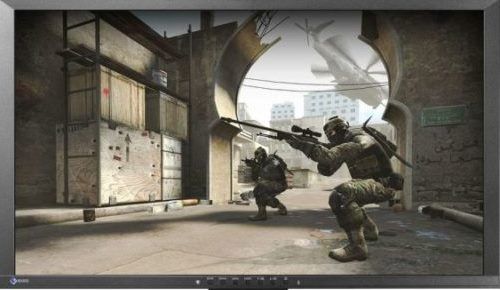
Any gaming monitor must meet certain requirements. The main ones are refresh rate and response time. The refresh rate must be at least 60 Hz. This will give you smooth gameplay at 60 FPS and a more immersive gaming experience.
The optimal response time for a gaming monitor is 1 ms or less. If it matches this value, you won't have to worry about image quality while playing Counter-Strike. The faster the response time, the lower the chance of blurring and ghosting. This is critical for competitive games.
Another key requirement for a monitor for CS is the image quality. If it's low, you'll never get an immersive gaming experience. Finally, a good gaming monitor usually has lots of additional features: ergonomic stand, wide viewing angles, compatibility with AMD FreeSync technology, etc. Be sure to consider them when buying.
Top 10 Monitors for CS:GO
Professional players choose their gaming gear very carefully. If they need a monitor, they don't buy the first device they see. One of the main tasks of any pro is to gain a competitive edge over rivals during matches. Reliable gear can provide this.
A monitor for CS must have a great picture quality. Image clarity and accurate colors are just as important as the refresh rate and response time. Although graphics are secondary in almost any competitive game, this doesn't mean that the monitor picture has to be bad.
When choosing a gaming monitor for CS, professional gamers also consider what technologies it supports. Some relevant examples are Flicker-Free and Nvidia G-Sync. Flicker-Free monitors don't flicker, as you can guess from their name. This feature reduces eye strain.
If your gaming monitor has G-Sync compatibility, you don't have to worry about possible image artifacts. Nvidia G-Sync technology will save you from them. The talented engineers from the world famous American company developed the technology with this specific purpose in mind.
In general, professional players try to choose a gaming monitor for CS that suits their personal preferences and provides a competitive edge over opponents. To do this, they test dozens of models. You can read about the best of them below.
1. BenQ Zowie XL2546K
The BenQ Zowie XL2546K is one of the best monitors for CS of all time! It has a high-quality TN panel that is perfect for competitive gamers. If you're looking for a whole new gaming experience, feel free to buy this device.
According to professional gamers, it's a real pleasure to play Counter-Strike with this Full HD monitor. Despite the TN panel, the image quality doesn't cause any complaints. The fully adjustable stand is a nice addition to this incredible device.
All the best gaming monitors from this post, including the BenQ Zowie XL2546K, support various technologies to prevent screen tearing.
You may experience screen tearing when your monitor's refresh rate is out of sync with your graphics card's frame rate.
To neutralize screen tearing, famous computer hardware brands use the following technologies:
- VSync.
- Variable Refresh Rate.
- AMD FreeSync and Enhanced Sync.
- Nvidia G-Sync, Fast Sync, and Adaptive VSync.
BenQ Zowie XL2546K Specs
Size |
Panel |
Resolution |
Refresh Rate |
Response Time |
Brightness |
|---|---|---|---|---|---|
24.5" |
TN |
1080p |
240Hz |
0.5 ms |
270 cd/m2 |
1. Asus ROG Strix XG27AQ
This is the best monitor for CS:GO if you’re striving to purchase a quality device at a fair price. The Asus ROG Strix XG27AQ has everything you need for exciting competitive gaming. Its IPS panel delivers excellent color reproduction and an immersive viewing experience. In addition, this 2K gaming monitor has high brightness and a low input lag.
Asus ROG Strix XG27AQ Specs
Size |
Panel |
Resolution |
Refresh Rate |
Response Time |
Brightness |
|---|---|---|---|---|---|
27" |
AHVA IPS |
2K |
170 Hz |
1 ms |
400 cd/m2 |
3. AOC G2590FX

Are you looking for the best monitor for CS with a TN panel? This device will perfectly complement your gaming PC! Famous competitive gamers speak very highly of the AOC G2590FX. Some of them actively use it during tournaments.
Even if you're a casual gamer, this monitor can significantly enhance your gaming performance. Thanks to the minor input lag, it's great for any CS game modes. Since the AOC G2590FX has a top-notch TN panel, you'll feel minimal eye strain during long CS:GO sessions.
AOC G2590FX Specs
Size |
Panel |
Resolution |
Refresh Rate |
Response Time |
Brightness |
|---|---|---|---|---|---|
24.5" |
TN |
1080p |
144 Hz |
1 ms |
400 cd/m2 |
4. BenQ Zowie XL2566K
The BenQ Zowie XL2566K is a high-refresh rate monitor with the lowest possible input lag. Its native resolution is 1080p, which is enough for competitive gaming. This monitor for CS fully supports DyAc technology. For some players, this can make all the difference when buying.
If you want your own monitor to have a bright image, the BenQ Zowie XL2566K fully satisfies this condition. It has a brightness of 320 cd/m2, which guarantees an incredible gaming experience. Professional gamers also choose this monitor because of the modern and ergonomic design.
Many BenQ gaming monitors can be connected to an S-Switch. This is a small device that provides quick access to different settings of your monitor.
The S-Switch allows users to save 3 settings profiles. To switch to one of them, you just need to press button 1, 2, or 3.
BenQ Zowie XL2566K Specs
Size |
Panel |
Resolution |
Refresh Rate |
Response Time |
Brightness |
|---|---|---|---|---|---|
24.5" |
TN |
1080p |
360 Hz |
1 ms |
320 cd/m2 |
5. BenQ Zowie XL2411K
The BenQ Zowie XL2411K belongs to the class of Full HD monitors with support for Dynamic Accuracy technology. This device is a real find for any competitive gamer. It has high brightness and a minimum input lag value.
By changing various monitor settings, you'll be able to customize the image and get the most out of your gaming experience. Compared to other BenQ competitive gaming devices, the Zowie XL2411K is much cheaper. This makes it the best monitor for CS:GO if you have only $300.
BenQ Zowie XL2411K Specs
Size |
Panel |
Resolution |
Refresh Rate |
Response Time |
Brightness |
|---|---|---|---|---|---|
24" |
TN |
1080p |
144 Hz |
1 ms |
320 cd/m2 |
6. Samsung Odyssey G7
The Samsung Odyssey G7 is a curved gaming monitor with a VA panel and the Infinity Core Lighting feature. It supports 2K instead of the standard Full HD resolution. Furthermore, this curved monitor has excellent viewing angles and a diagonal of 27 inches.
Many gamers think that the Samsung Odyssey G7 is the best curved monitor for shooters and other online games. This opinion is especially widespread among players who don't like curved monitors with TN matrices. We don't presume to judge whether they're right or not. The last word when choosing any device always remains with its end user.
Samsung Odyssey G7 Specs
Size |
Panel |
Resolution |
Refresh Rate |
Response Time |
Brightness |
|---|---|---|---|---|---|
27" |
VA |
2K |
240 Hz |
1 ms |
350 cd/m2 |
7. Dell S2721HGF
The Dell S2721HGF is another great gaming monitor with the Full HD resolution. Thanks to the VA panel, this model is well suited not only for gaming, but also for web surfing and watching movies. If you're looking for a universal monitor, feel free to purchase this device.
Dell S2721HGF Specs
Size |
Panel |
Resolution |
Refresh Rate |
Response Time |
Brightness |
|---|---|---|---|---|---|
27" |
VA |
1080p |
144 Hz |
1 ms |
350 cd/m2 |
8. MSI Optix MAG272CQR
When reading gaming forums, you can often come across the opinion that the best monitor for CS:GO should have a TN panel. This is a very debatable issue. When you use a VA monitor you can play just as well as gamers who prefer TN devices.
Always remember that gaming monitors, mice, keyboards, and other devices are just tools to achieve your goals. The main thing is your skills. If you play well, you can easily defeat your enemies on a VA monitor. In this case, the MSI Optix MAG272CQR is an excellent choice.
MSI Optix MAG272CQR Specs
Size |
Panel |
Resolution |
Refresh Rate |
Response Time |
Brightness |
|---|---|---|---|---|---|
27" |
VA |
2K |
165 Hz |
1 ms |
300 cd/m2 |
9. LG 27GP850-B
The LG 27GP850-B is the second gaming monitor with an IPS panel in our list. Recall that the first device with an IPS display was the Asus ROG Strix XG27AQ. This monitor from LG is no worse. You might even like it more.
This gaming monitor for CS has 2K resolution and flawless image quality. The Nano IPS panel provides a rich picture in games and movies. Another important advantage of this unique IPS panel is the 1ms response time. However, most monitors for games like CS:GO have this feature.
|
Unbelievable but true: the heavy monster in the image on the left may be better for gaming than a very expensive modern monitor! Why? Because the response time of old CRT monitors is close to 0. That's why some CS fans still use them |
LG 27GP850-B Specs
Size |
Panel |
Resolution |
Refresh Rate |
Response Time |
Brightness |
|---|---|---|---|---|---|
27" |
Nano IPS |
2K |
165 Hz |
1ms |
400 cd/m2 |
10. Alienware 34 QD-OLED
The Alienware 34 QD-OLED is the best monitor for CS players who aren't short on money. Curved monitors, which this model belongs to, are often more expensive than flat-screen devices. As for this premium gear from Dell, it costs more than $1,000.
The high price of the Alienware 34 QD-OLED is due to its unique features. This curved gaming monitor has an OLED panel with UWQHD resolution. UWQHD means Ultra-Wide Quad High Definition. The width of this monitor is 3440 px, and its height is 1440 px.
The OLED panel guarantees deep blacks and the highest image quality. The response time and brightness value of this superb monitor is an incredible 1 ms and 1000 cd/m2. The refresh rate is 175 HZ and the panel size is 34". All these features make the Alienware 34 QD-OLED the best gaming monitor available today!
Alienware 34 QD-OLED Specs
Size |
Panel |
Resolution |
Refresh Rate |
Response Time |
Brightness |
|---|---|---|---|---|---|
34" |
OLED |
UWQHD |
175 Hz |
0.1 ms |
1000 cd/m2 |
You may be wondering if you should only buy monitors from this list in order to play more effectively. Certainly not! You can purchase any gaming monitor that meets your needs. The main thing is that the device has a good refresh rate and low response time.
Let's take the Asus ROG Swift PG259QN as an example. Although this device isn't in our top, it's great for gaming. The Asus ROG Swift has Full HD resolution and a refresh rate of 360 Hz. Like other monitors from this post, its response time doesn't exceed 1 ms.
The Asus ROG Swift PG259QN supports HDR and has a Flicker-Free screen. The G-Sync processor neutralizes frame tearing. The IPS panel provides an excellent image. The list of benefits of this gaming monitor is quite long. So, it's no worse than the other devices from our top.
Tips to Consider When Choosing a New Gaming Monitor
If you go to some computer shop and buy the first monitor you see, you'll most likely make the wrong choice. Before buying a device, you should do a little research. This will allow you to select a monitor with the perfect brightness, refresh rate, panel size, etc.
To make it easier for you, we recommend that you carefully read the info in this section. We’ll talk about the main tech specs of gaming monitors here. If you understand them well, it won't be difficult for you to make the right choice when buying.
Refresh Rate
The refresh rate indicates how many times the screen image is refreshed within 1 second. This spec is measured in Hz (Hertz). For instance, a refresh rate of 60 Hz means that the screen of your monitor will be refreshed 60 times every second.
Although you can play CS at a refresh rate of 60 Hz, we advise you to choose gaming monitors that have 144/240 Hz. To gain an advantage over opponents by using these refresh rates, your FPS must be at least 144/240. When FPS and refresh rate match, you get smooth gameplay.
Panel Types
TN |
TN panels have poor viewing angles and don't reproduce colors very well. When it comes to regular monitors, TN devices are usually the cheapest. The situation is somewhat different with gaming gear. A TN gaming monitor can cost $500 or more. TN devices have a high price due to their specs. First of all is the response time. TN monitors have one of the lowest. That's why they're popular among pros. |
IPS |
Unlike TN, IPS panels have good viewing angles. They also don't have any problems with color reproduction. Thus, IPS monitors are perfect for both work and play. They’re universal devices for all occasions. Until recently, IPS monitors were mostly bought by fans of single games. Things changed when famous brands started making devices like the Asus ROG Strix XG27AQ. Although TN panels still dominate, IPS panels are slowly catching up. |
VA |
Some experts say that VA is a cross between TN and IPS. We think that a good VA gaming monitor is almost the same as an IPS device. It has wide viewing angles and quite decent color reproduction. If you have to choose between a VA and IPS monitor, they'll most likely have identical image quality. |
OLED |
An OLED gaming monitor might be the best choice for online and offline gaming. Along with excellent viewing angles, a device like this strikes the imagination with the quality of its images. The main disadvantage of OLED monitors is their high price. Most of this gear also has a 4K resolution. Accordingly, you'll need a powerful PC so that you can play CS at 60 FPS. |
Response Time
The response time of a monitor is the amount of time it takes to shift colors. This spec of your device shouldn't exceed 4 ms. A good value isn’t more than 1 ms or, ideally, tending towards 0.
Resolution
The resolution of a monitor screen is its width and height in pixels. Pros mostly prefer the following 2 resolutions: Full HD and 2K. This is quite enough for competitive online matches. 4K is even less common.
Screen Size

Pros usually play on 24" monitors. Some players explain this by the following fact: when you look at a screen with a diagonal of 24", you have to move your eyes less. During tournaments, this can give you an extra edge. You can also try larger monitors if you like. We just don't advise you to purchase 22" devices. They're too small for gaming.
Input Options
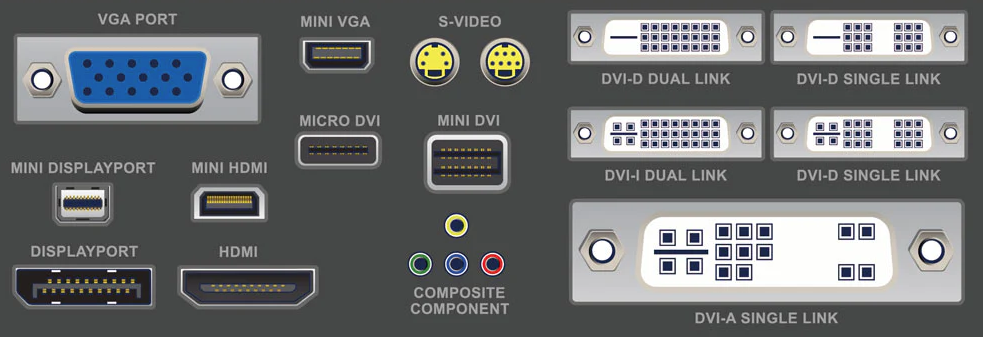
When you buy a monitor, remember that you need to connect it to your computer. We remind you of this obvious thing because users forget about it sometimes. As a result, they purchase devices that they can't connect directly to their integrated or discrete graphic cards.
If your graphics card has DVI and HDMI ports, your monitor must have at least one of them. Otherwise, you'll have to buy an additional adapter. However, adapters don’t always work well: they may distort the image, or not work at all.
How Monitors for CS:GO Work
A monitor for CS:GO works exactly like a regular device. The difference between them lies only in their specs. While an office monitor may have a high response time, the gaming counterpart has 1ms or less. Also, you should distinguish between types of panels: LCD and LED.
LCD |
LCD stands for Liquid Crystal Display. An LCD monitor has 2 glass panels. There is a special material between them. It takes part in image reproduction when in contact with light and electric current. They come from CCFL panels. In turn, CCFL means Cold Cathode Fluorescent Lamp. |
LED |
LED stands for Light Emitting Diode. Diodes of this type are used in a LED monitor instead of CCFL. This results in brighter lighting. Pros choose LED devices largely due to this useful feature. You can follow their example and buy a quality LED monitor. |
Gaming Monitors for CS:GO vs. Traditional Monitors

A dedicated monitor for esports and single games has features that regular devices don't have. These include fast response time, AMD FreeSync compatibility, high-quality panels with amazing color reproduction, etc. All this makes game gear more expensive.
Except for the unique features, any monitor for CS:GO or other games is no different from a device for web surfing or office work. To start using it, you must connect it to your PC. Then you have to adjust the contrast, brightness, and sharpness. And so on.
How Long Will the Monitor Last for CS:GO?
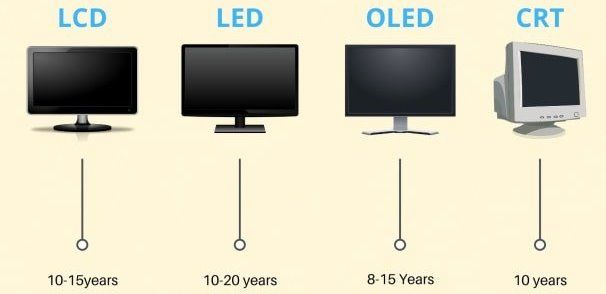
The durability of an average LCD monitor is 30,000-60,000 hours. LED devices last 80,000-120,000 hours. In other words, you can use your monitor for 10-20 years. During this period, you're likely to change it 4-6 times and never see it break due to component wear.
On the other hand, your monitor can break at any time. Even the highest quality gear sometimes becomes unusable for a variety of reasons: short circuit, mechanical damage, manufacturing defects, etc. To avoid premature failure of your device, try to use it as carefully as you can.
The Best Monitors for Professional CS:GO Players
If we take the top 10 Counter-Strike: Global Offensive players and collect data about their monitors, we get the following table:
Players |
Monitor |
|---|---|
s1mple, NiKo, TenZ, b1t, Ropz |
BenQ Zowie XL2566K |
m0NESY, XANTARES, ZywOo, Twistzz |
BenQ Zowie XL2546K |
ScreaM |
Dell Alienware AW2521H |
As you can see, legendary pros choose BenQ products. Does this mean that monitors from the well-known Taiwanese brand are the best for CS:GO? No! Note ScreaM's monitor. It's made by a completely different company, which doesn't prevent Adil Benrlitom from playing great.
Why doesn't ScreaM use BenQ monitors like his brothers in CS:GO Olympus? Because this particular device is best suited for his gaming goals! Otherwise, Adil would have used products from LG, BenQ, MSI, Asus, or another brand.
The conclusion is obvious: the best monitor for esports pros is a device that helps them play at peak performance. It could be BenQ, but it could also be Dell or Asus. Much depends on the preferences of the particular player.
OK, pros know exactly what devices they need. But what should you do if you want to buy a monitor that’s no worse than theirs? The easiest way is to purchase one of the monitors that most pros choose. Yeah, it's BenQ Zowie XL2546K or XL2566K. What's the difference between them?
BenQ Zowie XL2546K |
BenQ Zowie XL2566K |
|
|---|---|---|
Refresh Rate |
240 Hz |
360 Hz |
Size |
25" |
|
Panel |
TN |
|
Response Time |
1 ms |
|
Resolution |
1080p |
|
The only significant difference between these two models is the refresh rate. In other respects, they're almost the same. You can buy either of these monitors if your PC has the performance to deliver 240 or 360 FPS. This will allow you to take full advantage of the high refresh rate.
What Size Monitors Do Pro CS:GO Players Use?
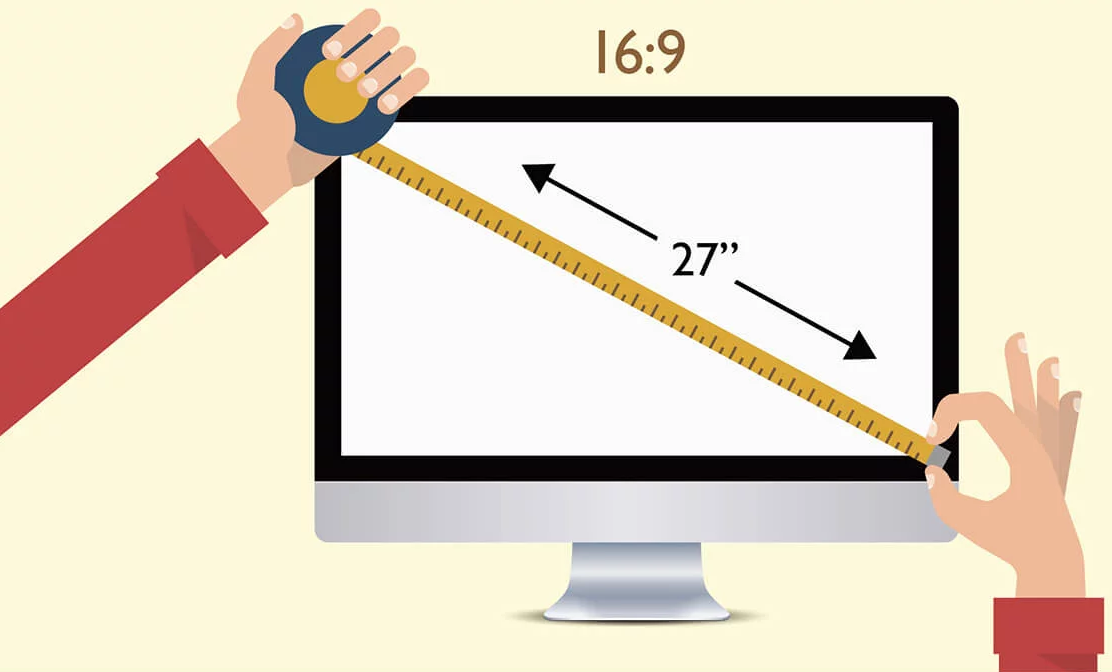
It's basically 24". In this regard, pros aren't much different from regular players. 24" is kind of the standard size for most monitors. Among computer users, 22 and 27 inch models are also popular. 22 inch models aren't too good for gaming, but you can safely try 27 inch models.
A Large Monitor for CS:GO: Is It Worth It?

Look at the image above. We specifically highlighted the elements of the game interface there. During a match, only its central element will fall into your field of vision at all times. If you want to look at the radar, you'll need to squint your eyes in the upper left corner.
For this reason, very large monitors aren't very good for competitive matches. When using them, you have to constantly move your eyes around a fairly large screen. That's why pros often prefer 24". The size of devices with this diagonal allows you to control the situation and move your eyes less.
What Resolution Do CS:GO Pros Use?
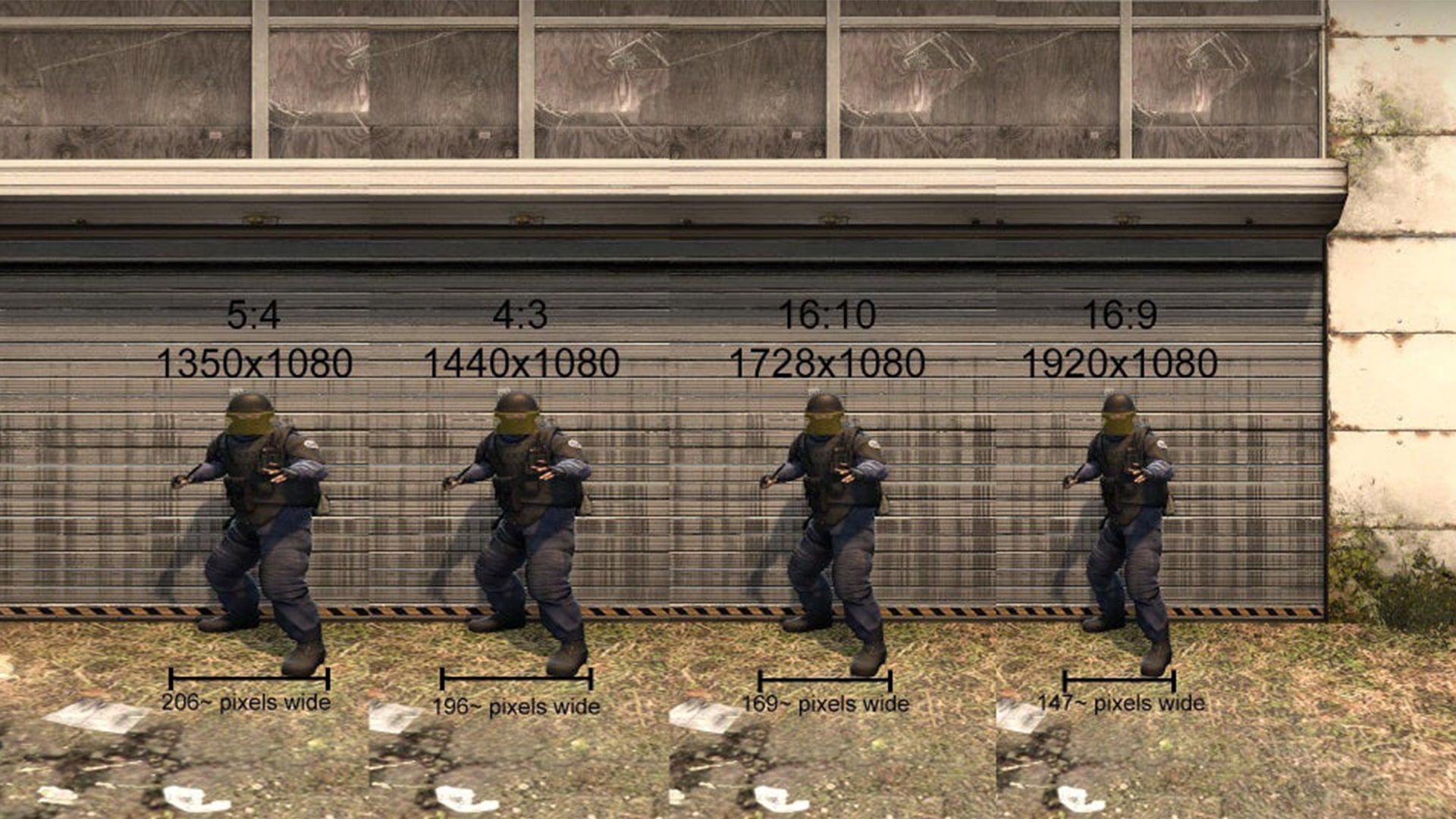
Many pros use 1280x960 px resolution and 4:3 aspect ratio. If you've recently started playing CS:GO, this may surprise you. It turns out that the professionals intentionally reduce the resolution and distort the image. Why do they do that?
Resolution stretching visually enlarges opponent models and supposedly makes them easier to aim at. This is a very controversial opinion. Lots of pros don't stretch the resolution and this doesn't prevent them from playing perfectly. Either way, you can get detailed info on this subject in our post How to Play CS:GO on Stretched Resolution.What Monitor Is Best For Esports?
There is no such thing as the best monitor for esports, and it's unlikely that one will ever appear. For example, you can watch an overview of some cool devices in the video above. They're very good at the time of writing, but they'll be replaced by better models in 3-5 years.
Remember also that no monitor can make you a real champion. Until you learn how to play at at least an average level, you won't feel much difference between a device that costs $100 and one that costs $500. If you can’t aim quickly or have poor map orientation, no premium monitor or mouse will help you.
OK, now we’ve dealt with these two important points. But how do you find out which monitors are considered the best today? No problem! Look at the diagram below. You'll find all the info you need there.
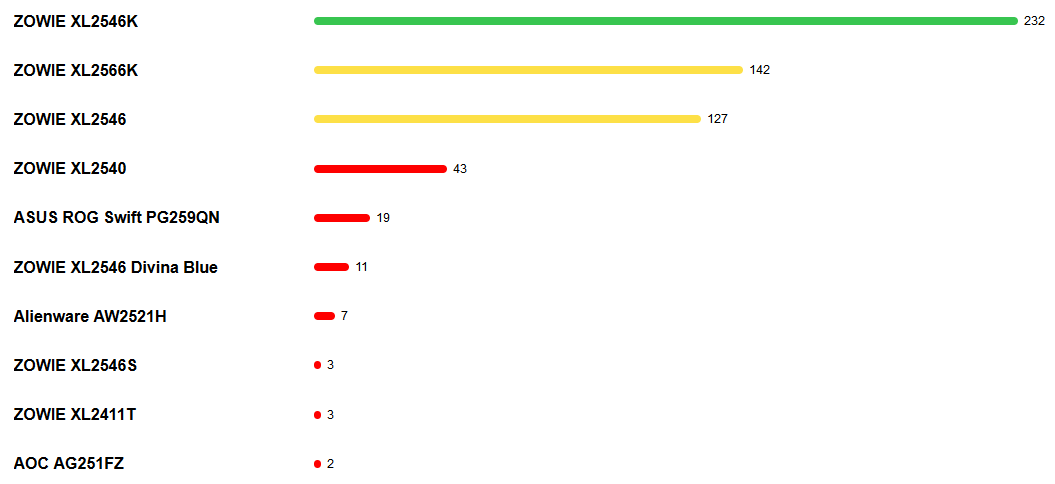
BenQ products have been repeatedly mentioned in this post. We think it's time to find out why they're so popular. The main reason for this is their unique advantages, which similar devices from other computer brands don't have.
Advantages of BenQ Zowie Monitors
- DyAc. This is an innovative technology for reducing motion blur. BenQ engineers also claim that DyAc improves recoil control in Counter-Strike. If you recall how many pros use monitors of this brand, they seem to be telling the truth.
- A wide range of models. Zowie is a line of monitors for every taste and budget. It contains relatively cheap devices costing around $200 and premium gear for $400-600.
- Ergonomic design. The design of Zowie monitors is thought out to the smallest detail. These devices even have little headset hangers. They're located on the back panel and slide out easily.
- Incredible specs. BenQ gaming monitors are made for esports. In fact, they're dedicated devices that are designed specifically for fans of competitive online games. If you're one of them, BenQ products may help you become a new CS:GO legend like s1mple or ScreaM!
The Right Monitor for Your Esports Tournament
If we were asked to write a short description of a monitor for esports tournaments, we'd highlight four of its features. We're talking about a Full HD resolution, a TN panel, a diagonal of 24-24.5", and a response time of 1 ms. This is something like an average monitor for CS:GO, CoD, etc.
Careful readers should have noticed that we didn't mention the refresh rate. The fact is that it may differ depending on the monitor. Just remember the comparison of BenQ XL2546K and XL2566K (240 Hz vs 360 Hz). Pros who prefer 240 Hz play just as well as 360 Hz fans. The rule "the higher, the better" doesn't work in this case.
CSGO Pro Monitor Settings

There are no special tips to share here. Monitor setup is a very personal matter. Even if some pro shares his settings with you, it won't give you any advantages. You must adjust your device yourself according to your personal preferences for brightness, contrast, and so on. That’s the only way you'll achieve a completely satisfying result.
Do You Really Need a CS:GO Monitor?
|
Go ahead and buy a gaming monitor! You won't regret your purchase when you're fully comfortable with your new device. It'll give you an unforgettable experience of playing your favorite shooters, fighting games, or online RPGs. |
|
You can still buy a gaming device. The only thing is that a TN panel may not be the best choice for watching videos, editing photos, and some other tasks. You may be better off purchasing a VA, IPS, or OLED monitor. |
|
Classic gaming monitors are unlikely to suit you. When choosing a device, you should focus on your professional goals: video editing, preparing printed layouts, creating electronic music, etc. Games are secondary. |
Why is there no universal monitor for absolutely any purpose? Because it cannot be created. For instance, pro software engineers often use 4/8K devices. Thanks to the widest diagonal and the highest resolution, they can keep several applications open at once.
Professionals from the field of printing choose monitors with the most accurate color reproduction. They're regularly calibrated using special devices. It's scary to imagine what fashion magazines would look like if they were prepressed on cheap, uncalibrated monitors!
Just like software engineers, music producers and audio engineers like 4/8K widescreen monitors. Their screens make it easier to work with software like Ableton Live. This is very convenient if you have to handle a huge number of tools and samples.
Perhaps someday there will be a monitor transformer. You snap your fingers and it turns into a prepress device. When you feel like watching a new blockbuster, you clap your hands and it stretches across the wall like a movie screen.
Finally, you whistle and your miracle monitor shrinks to a 24" rectangle. The matrix changes to TN and the refresh rate takes the value you need. The only thing left to do is to connect to the server and start shooting your enemies.
Until such monitors appear, pros from different industries have two options. You either buy a device for work and play with it, or purchase a separate monitor for games. What's the best way to proceed? It's up to you!
Conclusion
Best Gaming Monitor = Famous Brand + Diagonal of 24-27" + TN/VA/IPS/OLED Panel + Full HD/2K Resolution + High Refresh Rate + Low Response Time + High Brightness.
Copy and save this formula. It's the key to choosing the monitor of your dreams. This concludes our post. We wish you happy shopping!
FAQ
Is a 27-inch monitor too big for CSGO?
It depends on the particular player's vision. While some gamers find 27" monitors to be too big, others successfully use them. You'll never know if they're right for you until you test them yourself.
Is a curved monitor good for CSGO?
Lots of players find that a curved screen isn't the best choice for gaming. Besides, pros mostly use flat monitors. This doesn't mean you have to think the same. A curved monitor might be the only option for you. You won't know if it's true or not until you try it yourself.
Is a 75hz monitor good for CSGO?
Yes. To ensure smooth gameplay, any monitor with a refresh rate of 60 Hz will work. If its value is higher, it can provide even smoother gameplay. To make this possible, the performance of your GPU must be enough to ensure proper FPS: 60 Hz => 60 FPS, 75 Hz => 75 FPS, etc.
Does the monitor matter in CSGO?
The monitor starts to matter once you reach a certain skill level. However, if you have the funds to buy a gaming device, there is no reason not to do so. This monitor will provide you with deeper immersion in the gameplay.
How close should the CSGO monitor be?
At arm's length. Assume the position which you normally play in. Extend your right or left hand forward. If there are 2-3 cm from your fingers to your monitor, everything is OK.
What monitor distance coefficient does CSGO use?
It depends on the resolution of your monitor. If it's Full HD, the coefficient is 1.77 (1920 : 1080). If it's 2K, the value is 1.78 (2560 : 1440).





