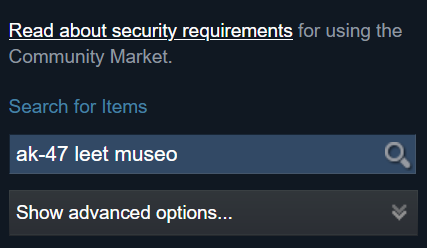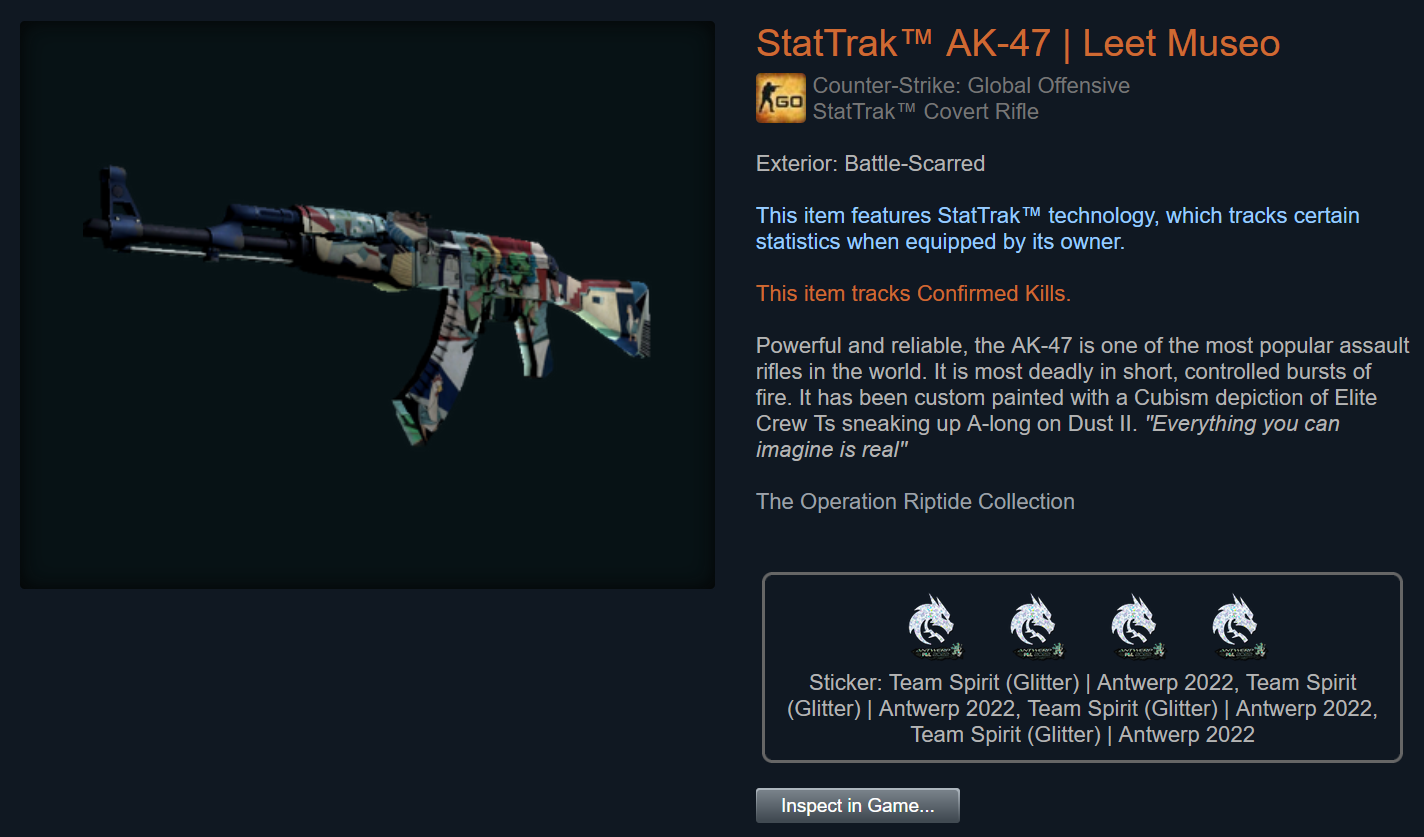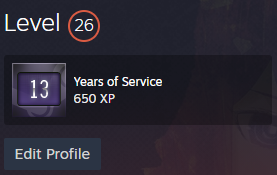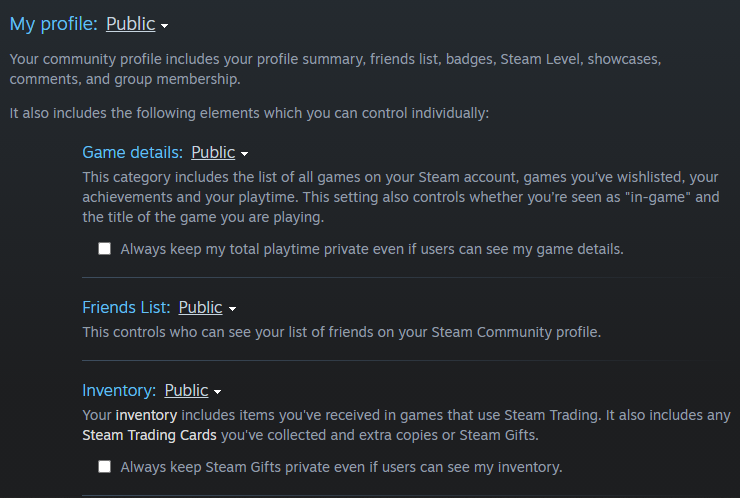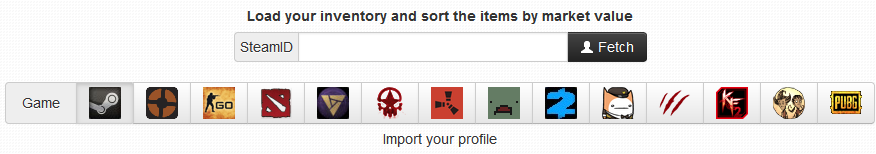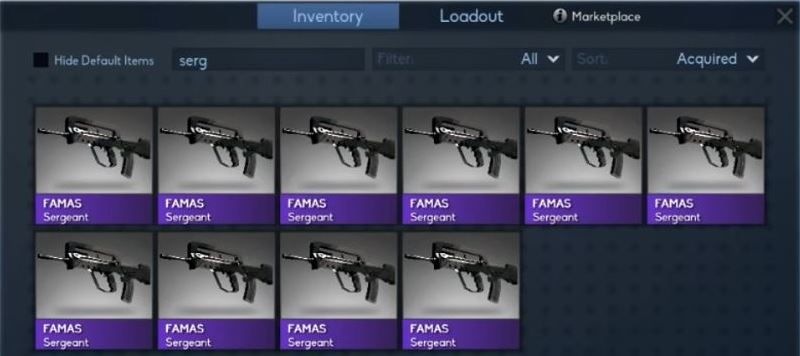What Is CS:GO Skin Wear?

Skin wear affects 2 item features. The first one is the design. Guns with no or minimal wear look much better than other items. Most players dream of such skins.
The second feature is the value of the particular skin. The most expensive items are Factory New skins. They look like they've just been shipped from a weapons factory warehouse.
The cheapest items in the game are Battle-Scarred skins. Looking at weapon skins from this group, it's crystal clear that these guns have been in many battles. The price of them isn't so high.
The skin wear is characterized by more than just terms like Field-Tested. You should also be aware of the CS:GO float value. Its minimum and maximum values are 0 and 1.
Does CS:GO Skin Float Change?
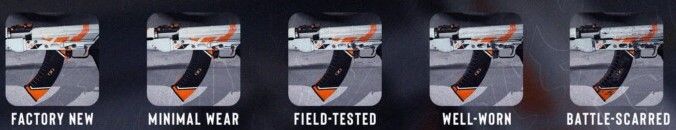
No. Wear levels are constant. Skins receive floating values immediately when they are generated. For example, when you open a case and get a new skin.
You can't change the skin wear. If you read somewhere that it can be done, it's a lie. Neither resale nor transfer to other players affects the skin float value in any way.
CS:GO Skin Float Explanation
| Wear Level | Float Values |
|---|---|
| Factory New | 0-0.07 |
| Minimal Wear | 0.07-0.15 |
| Field-Tested | 0.15-0.37 |
| Well-Worn | 0.37-0.44 |
| Battle-Scarred | 0.44-1 |
There are 5 wear levels in the game. Each of them has its own float value. In order not to get confused with the numbers, we advise you to remember the names of the wear groups.
The float rating is useful when evaluating an item. For instance, the Battle-Scarred version of the same skin may cost differently depending on its float.
How Does CS:GO Wear Rating Work?
Let's take Factory New skins as an example. The closer their float values are to zero, the higher their prices are on the Steam Community Market and popular third-party marketplaces. Exceptions to this general rule are quite rare.
A CS:GO skin with zero or very low float can always be sold at a profit. These are the favorite skins among both beginners and experienced players. According to respected members of the CS:GO trading community, one of the biggest factors in their popularity is the great design.
Factory New versions of guns are almost always free of defects. Even if they exist, they have minimal impact on the appearance of any CS:GO skin. No player would refuse to have such a weapon in their Steam Inventory.
You can easily understand how the CS:GO wear rating works in the marketplace if you analyze the prices of AWP Dragon Lore (one of the most popular skins in the game).
| Battle-Scarred | Well-Worn | Field-Tested | Minimal Wear | Factory New |
|---|---|---|---|---|
| 3800 $ | 5100 $ | 5700 $ | 9000 $ | 11800 $ |
CS:GO Float Formula
You can also craft weapons in the game. To do this, you need to collect 10 skins of the same quality and conclude a Trade-Up Contract. As a result, you'll get a higher quality skin which you can add to your collection or sell on the official Steam Market. To calculate its float value, use the following formula:
CS:GO Skin Condition Chart
The effectiveness of a real weapon largely depends on its condition. In Counter-Strike, skin wear has no effect on the damage that guns deal. However, it does determine the value and price of rifles, knives, pistols, etc. If you're going to be collecting skins, you'll need to be well versed in their wear levels. We'll tell you about them below.
Factory New (FN)

The float value of every Factory New skin ranges from 0 to 0.07. The main advantage of this type of skins is the absence of wear marks. If the weapon still has some defects, they're almost invisible. Players like these items for their rarity and impeccable design.
Minimal Wear (MW)

The float value of items that have a minimal wear condition is 0.07-0.15. They aren't much different in appearance from FN skins. Due to this, certain skins from this group are very expensive. Recall the example of the AWP Dragon Lore. Not every player can pay 9000 $ for a MW skin.
Field-Tested (FT)

The minimum float value of Field-Tested items is 0.15. The maximum is 0.37. Like other skins with higher floats, they have scratches and blemishes. The defects usually cover 2-10% of the skin. In general, these are cosmetic items and belong to an average price category.
Well-Worn (WW)

The float values for Well-Worn items start at 0.37 and end at 0.44. In addition to scratches and blemishes, they have traces of faded paint. Despite the defects, gamers actively buy and sell Well-Worn skins. Some of them are even quite expensive.
Battle-Scarred (BS)

Skins based on this condition have a float value from 0.44 to 1. The condition of these weapons is the worst because their surfaces have numerous defects. Although skins with this wear level are cheaper than others, they're also in demand among fans of the game.
Minimal Wear vs. Factory New
FN skins are usually more expensive than MW items. Sometimes they're sold at the same price. If an MW skin is very rare, it may even cost more than an FN one.
From a design point of view, there is almost no difference between these skins. Defects in MW items are barely noticeable. So, they're almost identical to FN skins in appearance.
How to Check CS:GO Skin Float Value
- Launch Counter-Strike: Global Offensive.
- Go to your Steam Inventory.
- Choose the skin you want and click on the Inspect option in the drop-down menu. In our case, this is Gut Knife Lore.
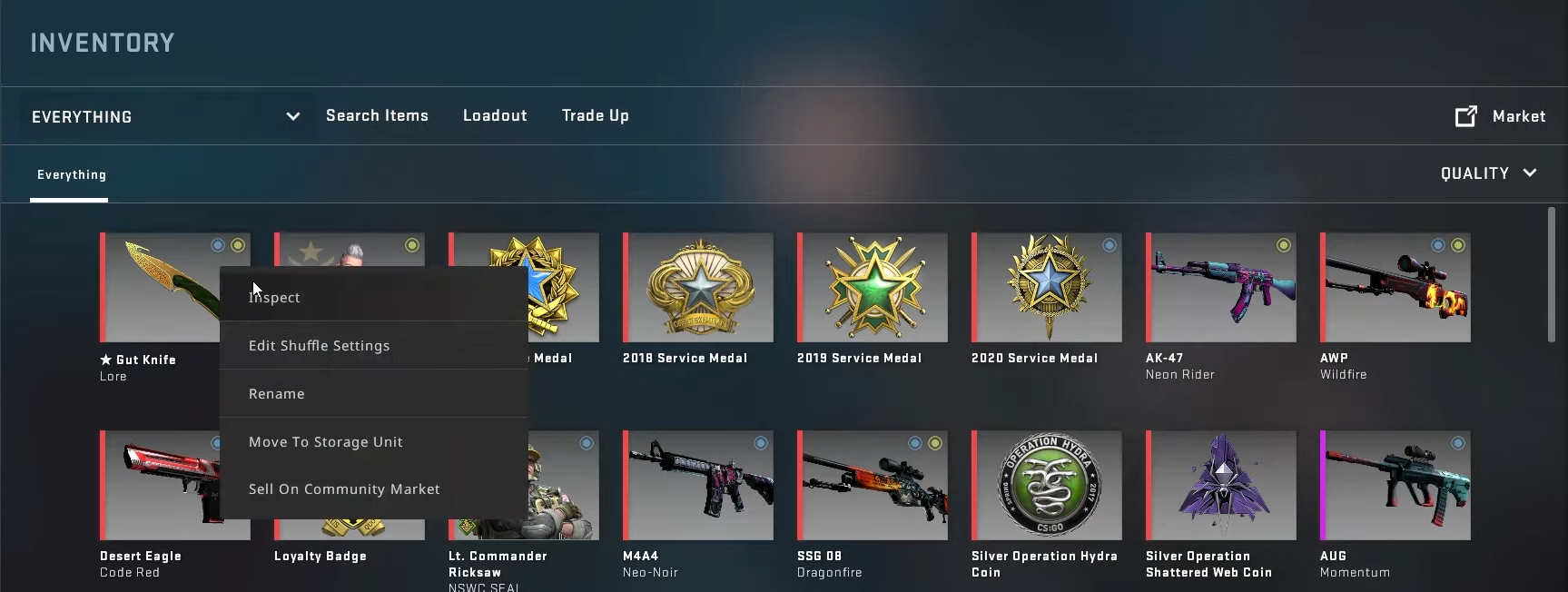
- Hover your mouse over the round icon with the letter I in the middle.

- Check the Wear Rating value. This is what you're looking for. Along with the skin wear, you can find the following info there: Finish Style, Finish Catalog, and Pattern Template.
Check Float Value on Steam Market
- Follow this link to open the Steam Community Market.
- Enter the name of the skin in the search form.
- Select a skin from the search results and go to its page.
- Click the Inspect in Game button.
- Once Counter-Strike launches, hover your mouse over the icon with the letter I. The info about the skin wear is there.

CS:GO Skin Float Extension
- If you're using Google Chrome, follow this link. Mozilla Firefox users go here.
- Install the CSGOFloat Market Checker extension in your browser.
- Open the inventory and select the skin you want to check.
- Click Get Float.
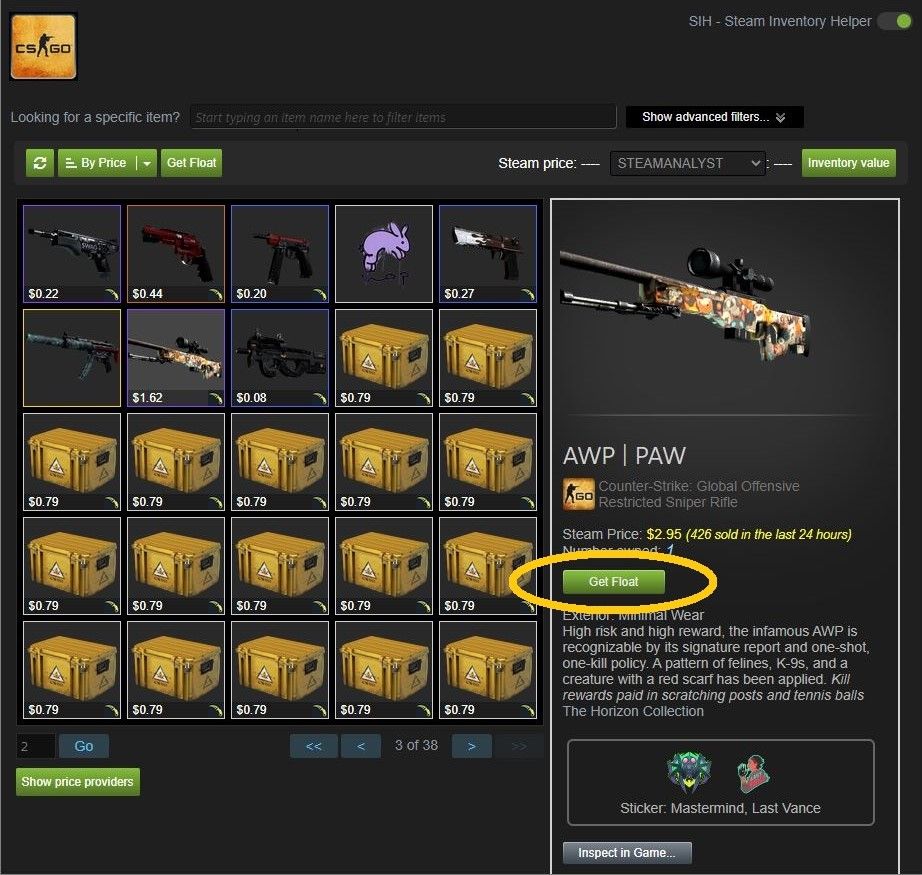
- Examine the item description.
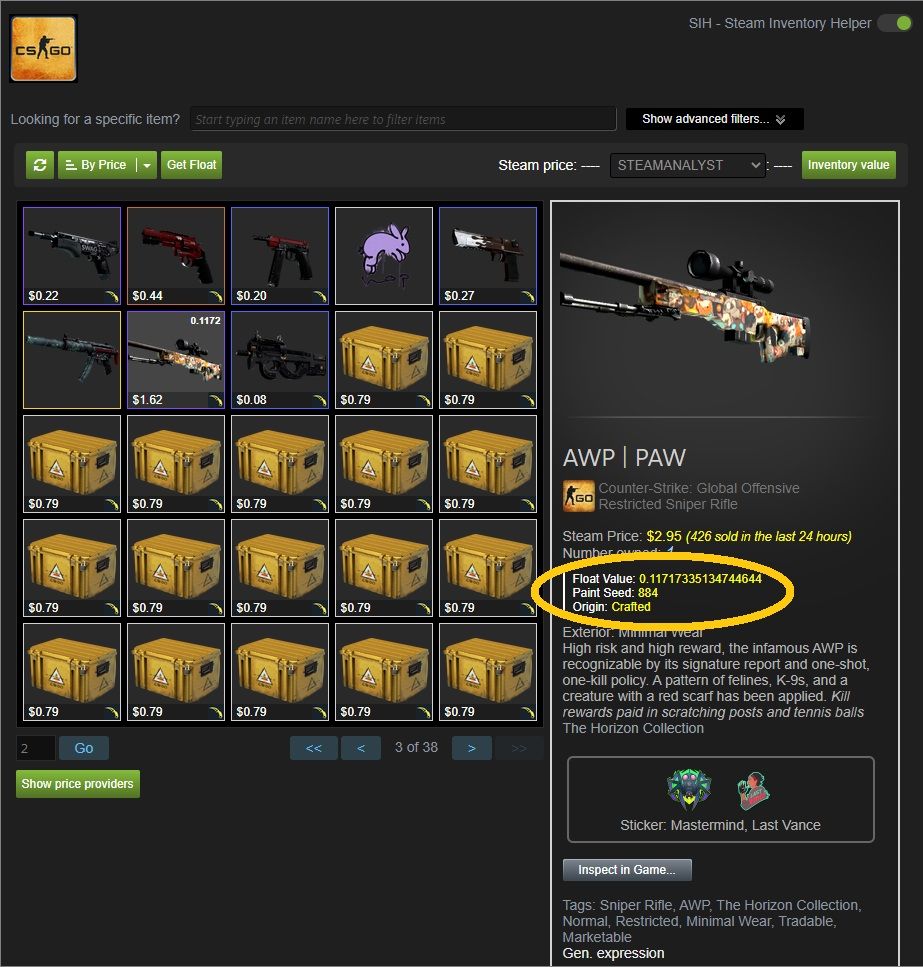
CS:GO Skin Float Checker

How Much Is My Skin Worth?
There are many sites where you can quickly find out how much your skin costs. However, if you want to quickly evaluate some item from the game, your best assistant is Google. Why? Because it allows you to find almost any info in a matter of seconds.
Let's say you have the AK-47 Fire Serpent FN skin. To find its price, just open Google and enter the following query: ak 47 fire serpent fn price. As you can see in the image below, you don't even have to go to every site in the SERP. Google highlights the prices in bold.
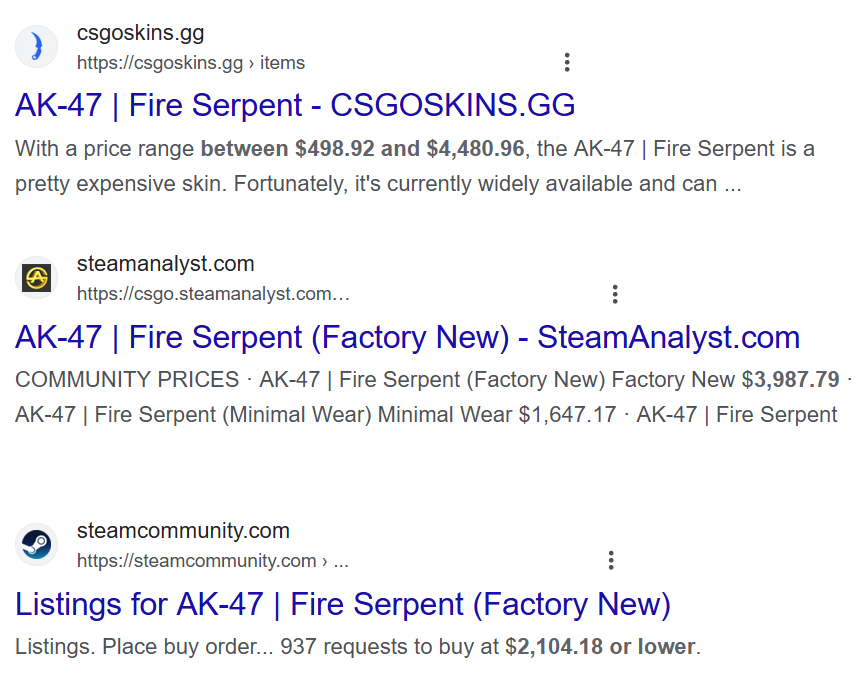
What if you want to know the price of all the skins in your inventory? Do you really have to look up the cost of each item with Google? Luckily, no! Here’s a method that solves this problem much faster:
- Open Steam, click on your nickname in the top right corner, and select View My Profile.
- Click the Edit Profile button.
- Go to the Privacy Settings section.

- Set My Profile and Inventory to Public.
- Follow this link.
- Copy the link to your profile into the SteamID field and click on the CS:GO logo in Game.
- Click Fetch.
- Find out the price of all your skins.
How to Upgrade CS:GO Skin Wear Float Value
As we mentioned before, the game has a mechanic called Trade-Up Contracts. This is the only way to upgrade the quality and sometimes float values of in-game items. To make this possible, you must collect 10 skins of the same quality and follow the steps below:
- Open the inventory where your skins are stored.
- Choose a skin to trade and right click on it. Your target is the Use With Trade Up Contract item. Look for it at the very end of the drop-down list.
- Choose 9 more skins. Remember that they must be of the same quality. If you don't have enough items, you can always buy them.
- Click Proceed…
- Click Submit Contract to sign and approve it.
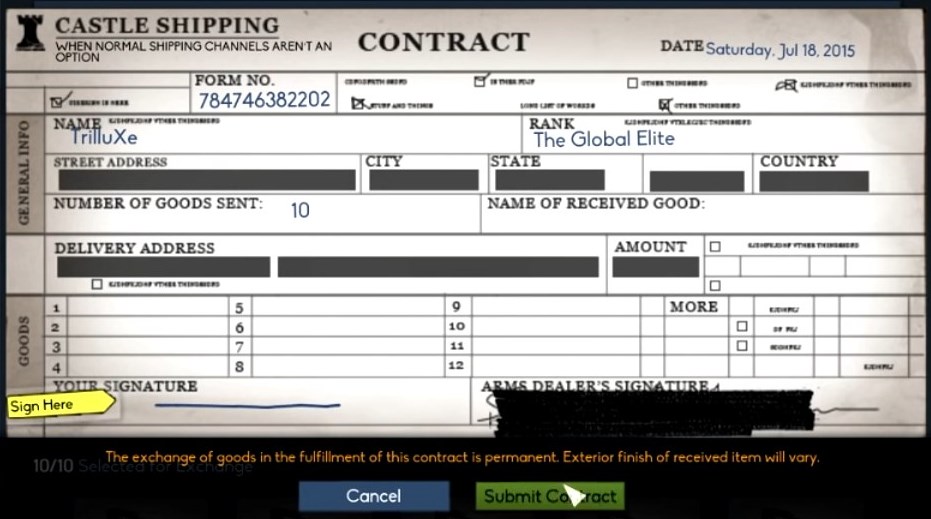

- When you see a message that you've got a new item, this will mean that the contract has been executed successfully.
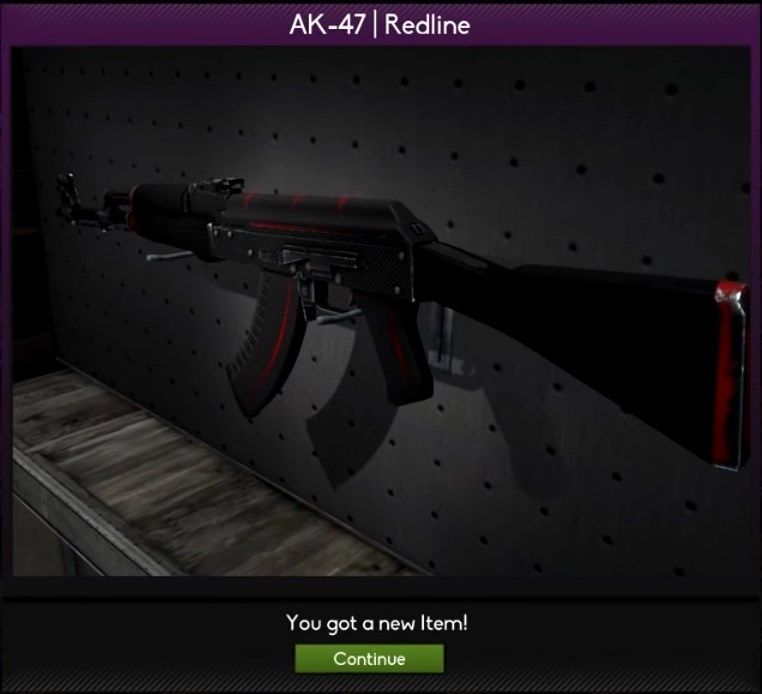
Conclusion
The skin wear is one of the main factors that determines its price. It also affects item design. The same weapon can look completely different depending on its condition.
If you're collecting rare skins, you should be well versed in their condition types. Fortunately, you won't need much time to find out all their features. Five wear levels aren't so difficult to remember.
FAQ
What is the lowest & highest float skin in CS:GO?
0 and 1. The closer the value is to one, the more worn the weapon looks. On the bodies of such guns, you can see defects like scratches and blemishes.
Where is the float of my CS:GO skin?
Launch CS:GO and go to your inventory. Find the skin you want, right-click on it, and select Inspect. When the item image appears, hover your mouse over the icon with the letter I. The float is next to Wear Rating.
What is the float skin in CS:GO?
This is something like a skin wear indicator. Its value can be a number ranging from 0 to 1. Once generated, it never changes afterwards.
What is a good float for a CS:GO skin?
The closer it is to 0, the better. The most expensive skins are usually in the Factory New and Minimal Wear conditions. Their floats are 0-0.07 and 0.07-0.15 respectively.
Does a CS:GO skin wear out?
No. It has a constant value. Wear marks are purely cosmetic. They don't affect the damage the weapon deals or its other important features at all.
How do I check my CS:GO skin wear?
You can check the wear level of your skin in the game or using special tools and extensions for Google Chrome and Mozilla Firefox browsers. Read more about all these methods above.