Preparing for bhop using commands
If you want to use bunny-hop commands every time you play the game, you can't do without creating a private server. Unfortunately, they don't work on Valve servers. Ok, we’ve warned you about this important point. Now open your console and enter the commands from the table below.
Command | Description |
|---|---|
sv_cheats 1 | This command enables cheats in Counter-Strike: Global Offensive. |
sv_enablebunnyhopping 1 | To be able to bunny-hop, you must enter this command and specify 1 as its argument. |
sv_autobunnyhopping 1 | If this command is entered, you can b-hop by holding down the space bar key. |
sv_staminajumpcost 0 | This command sets the value of the stamina penalty you get when jumping. |
sv_staminalandcost 0 | When you land after jumping, you also receive a stamina penalty. Use sv_staminalandcost 0 and forget about this problem. |
sv_staminarecoveryrate 0 | To set the stamina recovery rate, you'll need this command. It's measured in units per second. |
sv_staminamax 0 | The main purpose of this command is to set the maximum stamina penalty. Its argument sets the value after which it stops incrementing. |
sv_airaccelerate 2000 | To set the acceleration of your character in the air, you must enter this command in the developer console. |
sv_accelerate_use_weapon_speed 0 | By default, acceleration in CS depends on the weapon you use. Specify 0 as an argument to this command and no weapon will affect it. |
sv_maxvelocity 3000 | This command is needed to set the maximum speed of objects that move around the current map. |
Executing these commands provides 2 significant advantages. First, they remove the default restrictions on bunny-hopping. Second, they maximize your character's speed. You gain true freedom of movement in the vastness of the game world!
Note that such a large number of bhop commands is extremely inconvenient to enter every time you start playing. To make your bunny-hop experiments easier, we've combined them into one line. Just copy it from the table below and paste it into the developer console.
We recommend that you save these bunny-hop commands to a file so they don't get lost. An alternative option is to add this page to your Bookmarks. Open it when you want to practice and improve your gaming experience with our help.
How to bunnyhop in CS:GO?
As we said earlier, bhop commands cannot be enabled on official Valve servers. You can use them for fun on a private server. To become a true master of b-hops, you have to try hard. Below, we provide an algorithm that reveals the basics of bunny-hopping in Counter-Strike.
- Press W to move forward.
- Jump.
- Press D or A.
- Move your mouse left or right. Let's say you pressed A in the previous step. This means that you've made a movement to the left. Therefore, your mouse must move in the same direction.
- Right before you land, press the jump button again.
- Go back to step 3 and press the opposite key. If we take A as in the example above, we must press D now.
- Move your mouse in the chosen direction.
Among CS:GO players, there are often disputes about what the best way to jump is. While some gamers prefer to use the spacebar, others opt for the mouse wheel. We advise you to try both methods. It's quite possible that the scroll wheel will suit you much better than the spacebar. Or vice versa. It all depends on your personal preferences.
Furthermore, if you've read other posts on our blog, you’ve probably noticed that many game mechanics look confusing in words but turn out to be very simple in practice. Bhop is an exception. Its description is simple, but it will take a lot of time to master bunny-hopping in reality. Therefore, be patient if you want to become a true master of this technique.
Quick tips for beginners
In this section, we've collected tips that will be useful to every bhopper beginner. We hope that they'll help you master b-hop faster and improve your gaming skills.
Track your progress
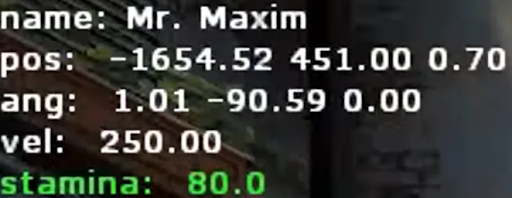
Professional runners, bodybuilders, and basketball players constantly monitor their progress. To do this, they use various metrics like bicep volume. When mastering bunny-hopping, you should do the same. Use the cl_showpos 1 command for this purpose.
Like other commands, cl_showpos 1 is typed into the console or added to autoexec files. This gives you the following info: your name, map position, angle, current velocity, and the stamina value. First of all, you should pay attention to the speed of your character.
For example, when you aren't moving, your velocity is 0. If you're armed with a knife and run at max speed, it increases to 250. As for bunny-hopping in a straight line, it slows you down. To avoid this, always strafe and try to bhop without sacrificing speed.
Let's add some strafing

Strafing during the b-hop allows you to break the speed limit. In this case, the key to success is so-called angular movements. These must be coordinated with the camera. Always keep an eye on this, regardless of whether you're making a left or right jump.
Combining b-hop and strafing will seem difficult at first. Not only will you need a good reaction, but also you'll have to very quickly look from one object to another. Coordinating your movements can only be achieved through regular practice.
Make b-hopping easier

To use b-hopping effectively, you must aim for the perfect timing of your jumps. Why is it so important? Because you're actually jumping many times in the same frame where you made your first jump. The explanation is confusing but its essence becomes clear once you start doing bhops.
To practice the basics of b-hopping, join some сommunity server with a tick rate of 128. Jump standing up and down. You need to do these simple activities in order to better understand the timings of your jumps. Don't underestimate the importance of this exercise.
Once you understand the timings, try to jump right before your character's feet are almost touching the ground. If you do it right, re-jumping will happen silently. Repeat these steps until you have mastered bhopping several times in a row.
Why should I bhop?
- Increased movement speed. Thanks to bhopping, you can increase your velocity to somewhere in the range of 285-300 and above. It reaches its maximum values in private matches. For comparison, your speed when running with a knife doesn't rise above 250.
- Reduced chance of dying in combat. A player who moves in a straight line is much easier to hit than a gamer who jumps and dodges. While you're trying to catch a chaotically moving character in your scope, a soldier from the enemy team may have time to run away or shoot you.
- Gaining an edge on the battlefield. Thanks to the high speed, you can quickly take advantageous shooting positions. In addition, it helps you take your enemies by surprise. It's also worth noting that b-hopping allows you to cut corners faster.
- Improved reaction speed. During any bhop, you must quickly move your mouse and press several keys on your keyboard at the same time. You need to move your eyes around the screen just as quickly. All this has a positive effect on your reaction.
- Mastering a useful gaming skill. B-hop will come in handy not only in Counter-Strike, but also in any other shooter. If you watch Valorant or Call of Duty matches, you'll most likely see bhoppers who perform incredible tricks. This mechanic is widely used in all popular FPSs.
FAQ
How do I turn on BHOP in CS:GO?
How does CS:GO BHOP work?
Your main goal is to jump and do it again before landing on the ground. While your character is in the air, you need to press the A or D key and move your mouse depending on the chosen direction. Read detailed instructions on b-hopping in the "How to bunnyhop in CS:GO?" section.
What is the command for BHOP?
The main command is sv_enablebunnyhopping 1. Additional commands are sv_cheats 1, sv_staminamax 0, sv_accelerate_use_weapon_speed 0, etc. Read more in the "Preparing for bhop using commands" section.






