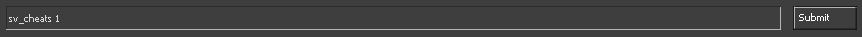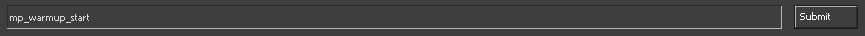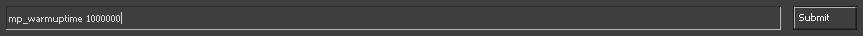How does the CS:GO round time command help?
Let's start with the fact that you can't set the value of the round time to infinite. However, Counter-Strike allows you to make it conditionally infinite. This means that you can significantly increase its value. As a result, the round will last 10, 20, 30 or more minutes.
Infinite round time is indispensable during practice. When learning to throw grenades or molotovs, the rapid change of rounds can be very annoying. All you need to do is use one or more console commands, and the problem is solved.
Unlimited round time is also often enabled on workshop maps. There are many maps that have been created by members of the Counter-Strike community to improve certain skills, from shooting to bunny-hopping. When playing them, it makes sense to increase the duration of the round to 40-60 minutes.
How to extend round time in CS:GO?
Experienced players use 2 ways when they need to enable unlimited round time. Let's look at each of them in more detail.
Commands for endless round
Command | Description |
sv_cheats 1 | This is the command to enable cheats. |
mp_roundtime_defuse 60 | This is the first of the console commands that we want to introduce you to. It's used in bomb defusing matches. The number 60 means that the duration of the round has been increased to 1 hour. |
mp_roundtime_hostage 60 | If you're playing on a map with hostages, then you must use this console command. As in the previous case, 60 is equivalent to 60 minutes. |
mp_roundtime 60 | This is one of the most popular console commands that allow you to change the duration of the rounds. It sets the round time to 1 hour. It doesn’t matter whether it's necessary to free the hostages or defuse the bomb. |
mp_restartgame 1 | You must restart the game for the round duration changes to take effect. Use the mp_restartgame 1 command to do this. |
Good to know |
- 60 is the maximum value for any of the commands above. Some Counter-Strike fans complain that this isn't enough for them. We believe that 1 hour is an optimal value. - To speed up the activation of console commands, you can bind them to any key you want. Let it be M. Your binding command is bind M mp_roundtime_hostage 60; mp_restartgame1. |
Unlimited warm-up time
- To activate unlimited warm-up time, open the developer console and enter the following command: sv_cheats 1. This will enable cheats.
- For this step, you'll need the mp_warmup_start command. It's easy to guess that the warm-up period will begin immediately after you enter it.
- Your last command that you must enter into the developer console is mp_warmuptime 1000000. 1000000 is the duration of the warm-up in seconds. By the way, 1000000 seconds is about 278 hours. We think this amount of time will be more than enough for you!
Useful CS:GO time commands
Command | Description |
mp_roundtime 60 mp_roundtime_defuse 60 mp_roundtime_hostage 60 | We detailed these commands for conditionally infinite round time in the previous section. Scroll up the page a bit for more information on how to use them. |
mp_warmup_end 1 | The default length of the warm-up period is 5 minutes. Many players don't want to wait so long, especially in private matches. The solution to this problem is to enter mp_warmup_end 1 in the developer console. This will change the default game settings and reduce the warm-up time to 1 second. |
mp_ignore_round_win_conditions 1 | By default, the round ends when certain conditions are met. For example, if the bomb explodes or someone defuses it. This command causes the game to ignore the end conditions of the current battle. Let's say when the bomb does explode, you can continue to play. |
mp_buytime N | Before the start of each round, players are given a certain amount of time to purchase various in-game items. This command allows you to set it to the nearest second. Just choose the value you want for N. |
mp_buy_anywhere 1 | This useful command complements mp_buytime N. According to the standard game settings, you can only purchase items in the so-called buy zones. mp_buy_anywhere 1 changes it. There are 4 arguments for this command. 0 means that purchases are made only in buy zones. 1 allows you to buy items anywhere. 2 and 3 do the same but for the terrorist and counter-terrorist teams, respectively. |
mp_restartgame 1 | We also talked about this command earlier. Recall that it restarts the game to apply changes. |
FAQ
How do you get infinite time in CS:GO?
To get unlimited round time, you must enter one of the following commands into the developer console: mp_roundtime_defuse 60, mp_roundtime_hostage 60, mp_roundtime 60. Once you've done that, use mp_restartgame 1. You can read a detailed description of each of these commands in the "Commands for endless round" section.
How do I make my CS:GO time longer?
You'll need the same commands again: mp_roundtime_defuse 60 OR mp_roundtime_hostage 60 OR mp_roundtime 60 AND mp_restartgame 1. You can also increase the warm-up time. To do this, use these 3 commands: sv_cheats 1, mp_warmup_start, mp_warmuptime 1000000. See the "Unlimited warm-up time" section for details.
How do you increase rounds in CS:GO?
The mp_maxrounds N command is intended for this purpose. The maximum value of N is 36. Enter mp_ignore_round_win_conditions 1 if you want to increase the number of rounds to infinity.