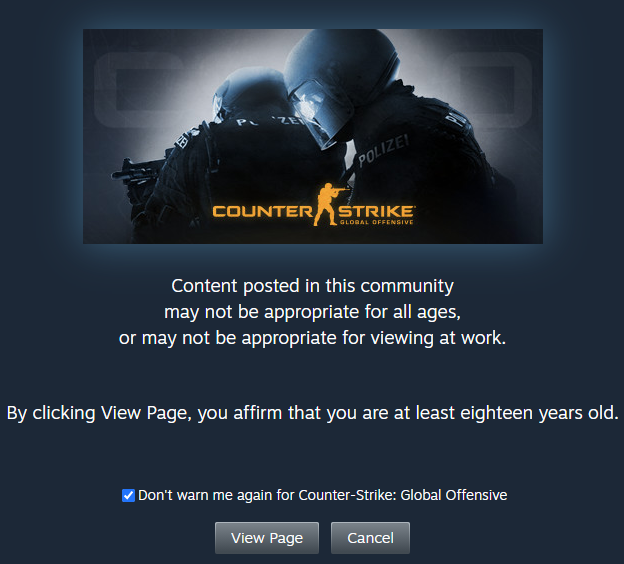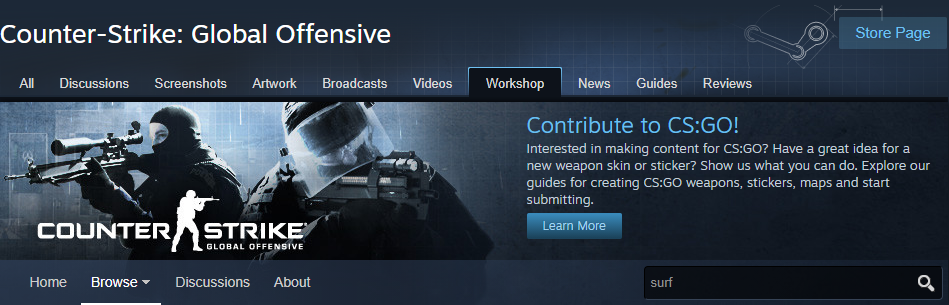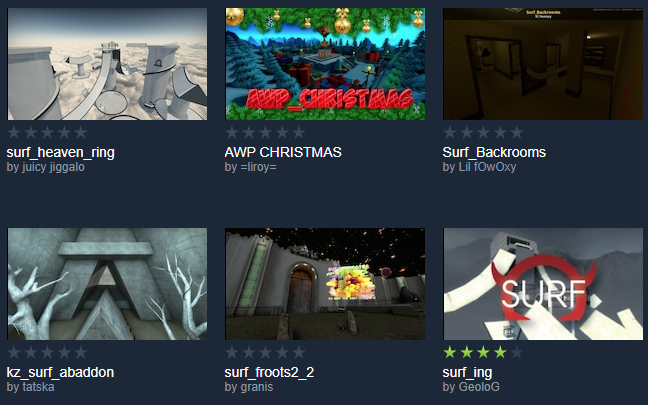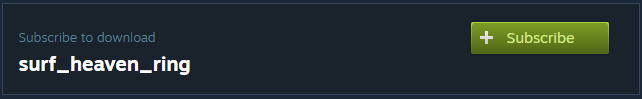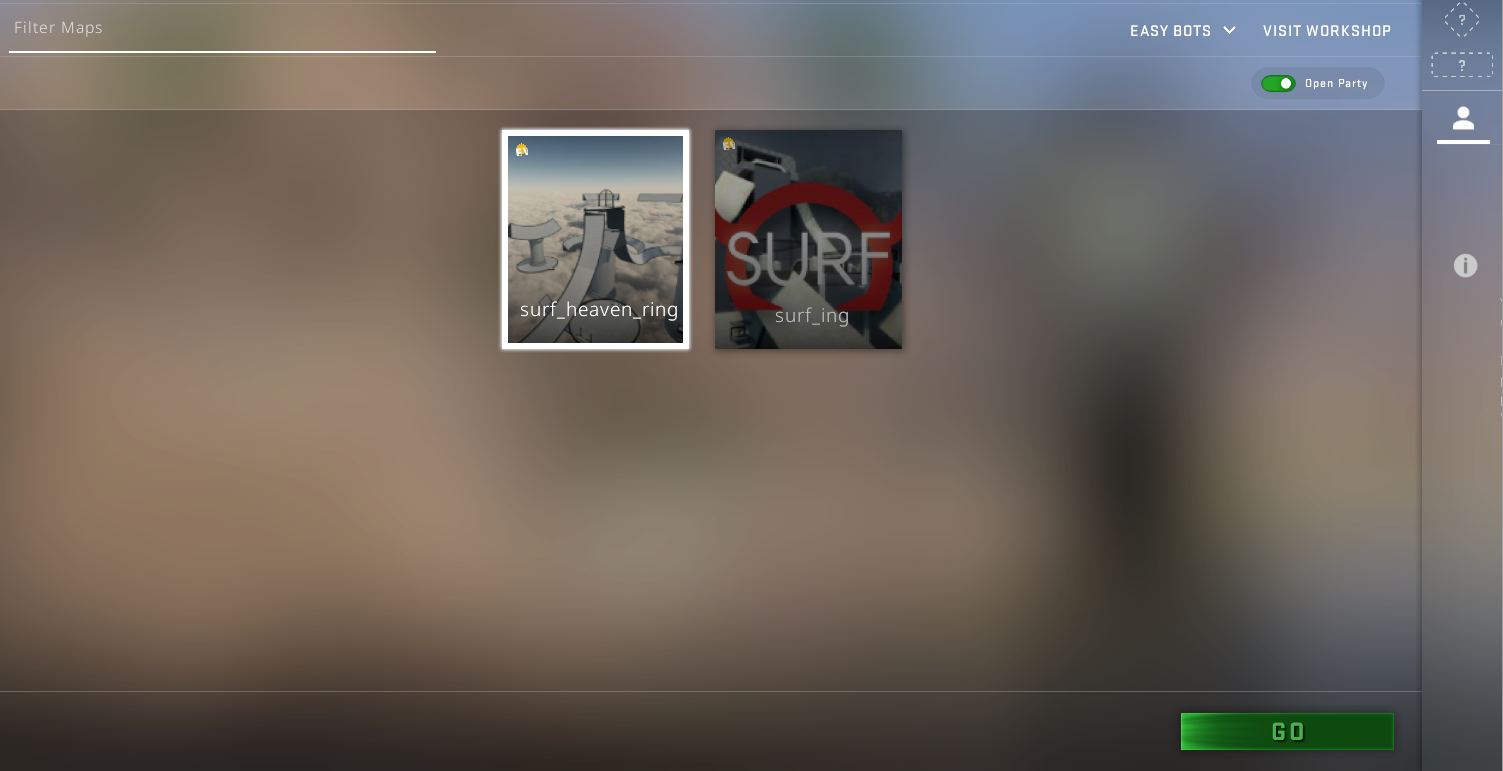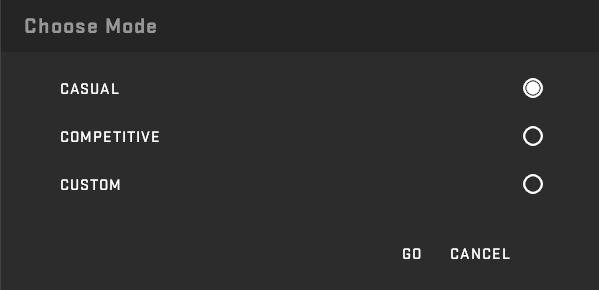What Is CS:GO Surf?

Surfing is an additional challenge for beginners and pro players. The rules of this custom mode are quite simple. Gamers slide forward on ramps and sloping walls. They overcome various obstacles, try not to fall, and attempt to complete the level in the shortest possible time.
This mode is best played on special surf maps. Their creators add numerous walls and ramps to the levels for mind-blowing strafing upwards and downwards. A gradual increase in speed allows gamers to achieve several amazing effects.
When the players break away from the surface, they make very high jumps. On a standard map for armed combat, you can’t jump like that. On surf maps, you can also change the direction of your movement right in the air. Because of this, your tricks become even more spectacular.
Pros and many other players say that CS:GO surfing helps them relax between tough battles. On the other hand, a lot of gamers note that even the simplest surf map improves reaction time. This boosts their performance in regular matches. That's why every Valve fan should know the basics of surfing.
How to join a CS:GO surf server?
To start surfing, connect to a so-called community server. There are 2 types of these servers. The first ones are skill surf servers. By joining them, you'll have access to a game mode that is similar to running sports. In this case, speed is critical. The faster you complete the level, the better.
If you want to surf and shoot at the same time, you need Combat servers. It's easy to guess that you'll have to use weapons there. OK, now you know about surf server types. Let's open CS. Exciting surfing is waiting for you!
- Launch the game. Click Play CS:GO in the left menu.
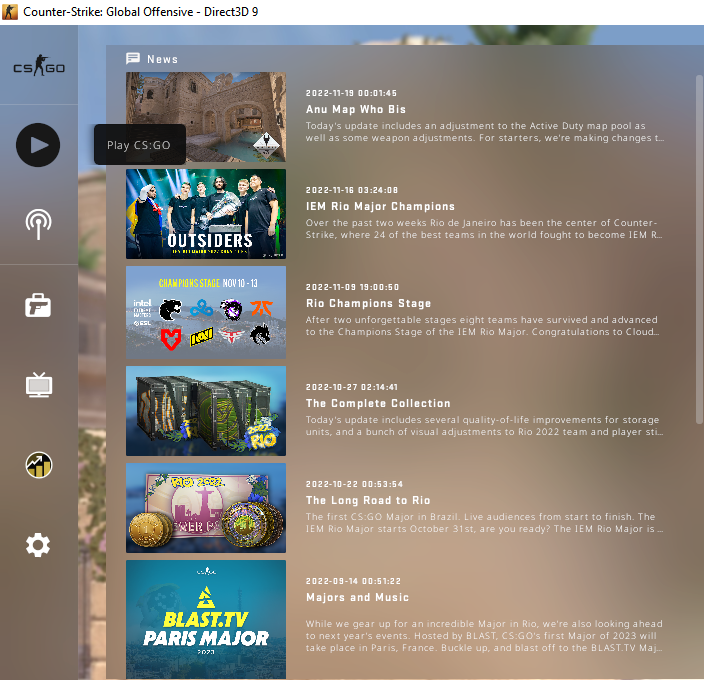
- Select Community Server Browser from the top-left dropdown menu.
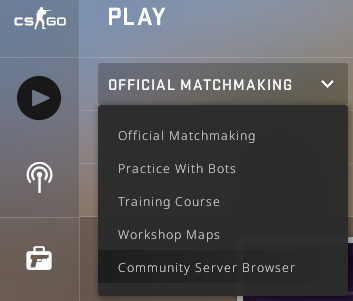
- If you don't want to see the window with a brief description of community servers in the future, check the box next to NEVER SHOW AGAIN. Click OK.

- You need to use the search bar at the bottom. Type surf there.
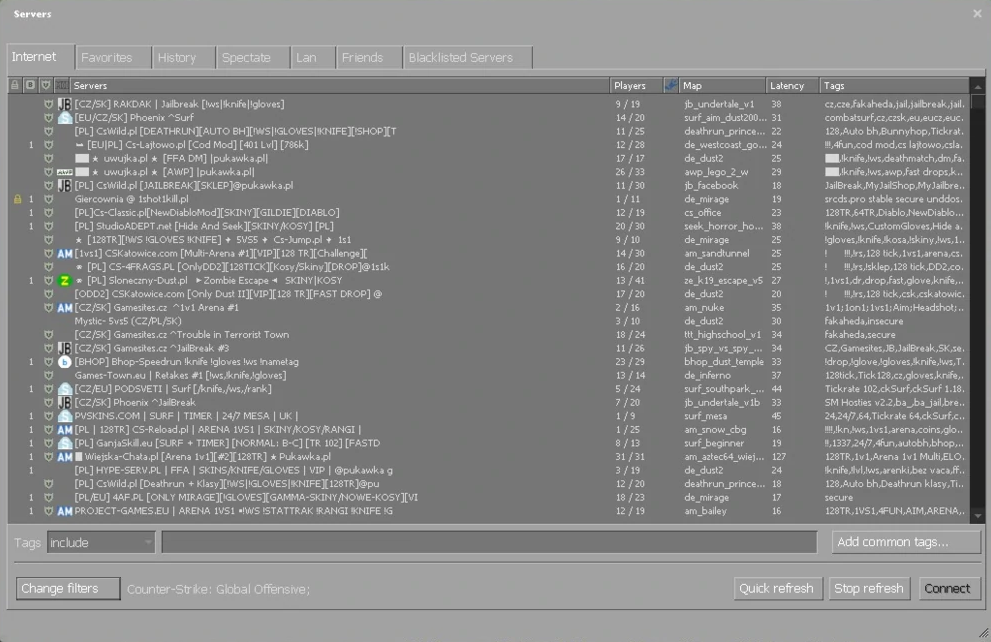
- Find a server that meets your requirements. Right click on its name and select Connect to server. The Community Server Browser will close. Once the game data has finished downloading, you can start your surfing adventure.
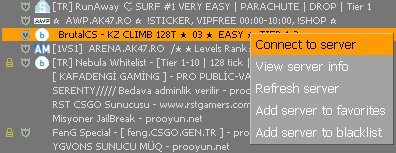
Carefully read the names of the surfing servers. Quite often they contain a lot of useful information, for example, difficulty. Tier 1 usually means something like "very easy". Tier 5 servers are for experienced Counter-Strike players.
Once connected, find out all the server rules as soon as possible. While you're learning to surf, pay attention to how many players are online on certain servers. Choose the most popular ones. When there are many other players, you can always ask questions if you don't understand some points.
Where to find CS:GO surf maps?
- Launch Steam. Open LIBRARY. Click Counter-Strike: Global Offensive. You need to go to the Steam Workshop section.

- Check the box next to Don't warn me again for Counter-Strike: Global Offensive if you don't want to see this warning message every time you open Steam Workshop. Click View Page.
- Click Browse and choose Maps from the drop-down menu.

- Type "surf" into the search form on the right and press the ENTER key.
- Select a surf map and click on its name.
- Click Subscribe on the surf map page.
- Open the game. Click Play CS:GO in the left menu. Choose Workshop Maps.
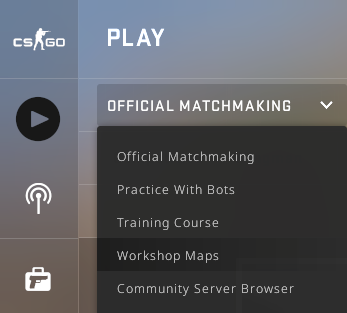
- Select the map you subscribed to before and press GO.
- Select a map mode if necessary and press GO again.
- Wait for the map data to finish loading. Enjoy the game!

On the pages of custom maps, you can find a lot of useful information. First of all, pay attention to the 4 subsections: Description, Discussions, Comments, and Change Notes. The very first one opens by default and contains comprehensive info about workshop maps.

In the Description subsections, you can find out the tags, sizes and ratings of surfing maps. They also show the number of unique visitors and subscribers. These metrics help determine the popularity of offline maps. The higher they are, the better.
When you play surf maps, you may have questions about their mechanics. They can be asked in the Discussions subsections. Finally, you can give a reward to the authors of the CS:GO surf maps you like the most. If you don't have enough Steam Points, share your respect with a like.
Join an offline map

In order to find surf maps to play offline, you must follow the same steps as described in the previous section. Open your library with games, go to the CS:GO page, click Workshop, etc. We’ve described the whole process of finding and launching surf maps in detail above.
While the Community Workshop guide looks complicated, it's actually quite simple. It's enough to go through all the steps described there once and then it’ll take you no more than a couple of minutes in the future. As for offline maps, they're a great choice if you want to practice surfing.
How to play surfing on CS:GO?
When players download surf maps, they don't always understand what to do. The recommendations below will help you quickly learn the basics and take the first step to the heights of surfing mastery!
Basics of CS:GO surfing

When surfing, characters are controlled by the A and D keys. In addition, you must use your mouse to set the direction of movement. As soon as the game starts, jump onto the nearest ramp. Then stick to the side you chose. What does this mean?
For example, you jump to the left side of the ramp. Press the D key as you move forward. When you move to the right side of the ramp, use A. It will seem a little unusual at first, but you'll definitely master these simple moves after a while.
To surf smoothly, choose the lower parts of the ramps. While making jumps over the gaps between them, increase your speed. Use your mouse as you approach their upper portions. That way, you'll move to the next ramp without losing your speed.
The distance from one ramp to another directly depends on the design of a particular map. Sometimes you'll face quite difficult levels. If you can't get over them after many tries, surf for a few days. It's possible that you'll succeed on your first try.
Let's summarize. To get to the end of the track you must press A or D depending on the side of the ramp you’re on. You need to move your mouse a lot smoother than in a standard match. Also, be extremely careful when jumping to the next slope so as not to fall down.
Turning
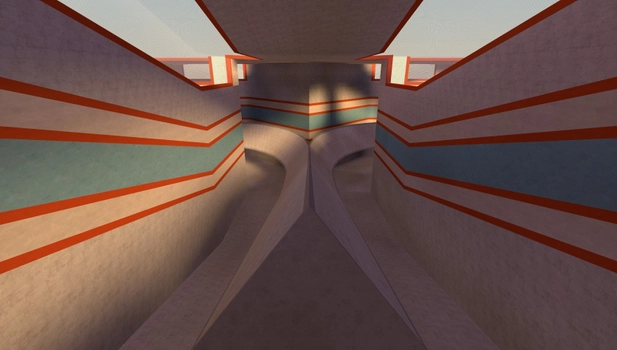
Turning is an advanced technique that you should master after the basics of surfing. To successfully fit into turns, you must learn to coordinate keystrokes and mouse movements. Let's clarify what we mean with a quick example.
Let's say you want to turn left. To do this, you must hold A and aim your crosshair in the same direction. Press D by mistake, and it can end in the most disastrous way for you. You'll interrupt your momentum and risk losing all your progress.
If you decide to surf, play as if the W and S keys don't exist. When you press them, you slow down and lose momentum. Remember that your goal is to complete every level as quickly as possible. Slowdowns are acceptable in the rarest of cases.
Turning technique is best mastered on simple tracks. Don't join servers that offer to surf on difficult ones. This also applies to offline surf maps. Practice on easy levels and gradually increase the difficulty as you gain experience. Over time, you'll easily begin to overcome the sharpest turns.
Bunnyhopping
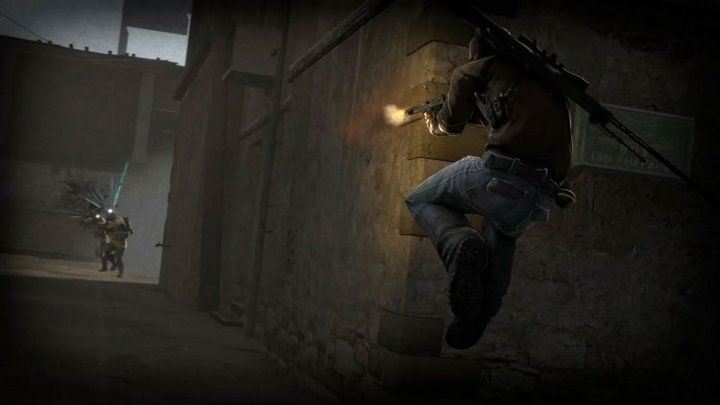
Bunny hopping means performing jumps while strafing. As a result, the character's movement speed is slightly increased. Professional players use this technique to gain an advantage over their enemies during close combat.
Bunnyhopping can be used on surf maps. If you master this technique, you'll be able to get more momentum while jumping. Bunny hopping is also great when you need to get to tighter ramps. Add it to your toolkit if you want to join the servers where true masters of surfing play.
What are the best CS:GO surf maps?
Map | Description |
The best surfing maps for beginners. They're perfect for learning how to jump, cut corners, fit into turns and move around the track. SURF_BEGINNER is somewhat smaller than SURF ROOKIE. |
|
Surf for Points I-IV are a set of maps where you compete with other gamers. The winner is the player who gains the most tokens. There are various types: silver, gold, etc. The design of the tracks is dominated by dark and bright colors. They look creative and futuristic. In general, these maps will help you test your surfing skills. |
|
Have you ever dreamed of visiting Egypt? Even if you haven’t, we highly recommend that you download this amazing map. You'll have a dizzying race through the hot desert and ancient ruins. Will you be able to reach the finish line? Try it and find out for yourself! |
|
SURF_SUMMER will definitely appeal to fans of July heat and trips to the beach. Like lightning, you'll rush past the water, trestle beds and palm trees. You'll remember this holiday for a long time! |
|
You're going to a recreation center in a snowy forest. Instead of skiing down steep slopes, you'll be surfing. This exciting activity will require maximum effort from you. SURF_WHITEOUT is a rather tricky map. |
|
How about surfing in the dark? If you don't mind it, download this map. Despite the simple design, its intricate ramps will make you sweat. The more difficult the challenge, the sweeter the taste of victory! |
Combat Surfing

Combat Surfing is one of the PvP modes that CS fans really enjoy. To survive on online battlefields, players must surf and shoot at the same time. This is not a trivial task, especially on maps with confusing tracks and experienced opponents. Even pro gamers can't always handle it.
Before playing furious Combat Surfing, we strongly advise you to learn how to surf first. Otherwise, you'll constantly fall off the track ramps. You also need to be good at accurate shooting on the move. Without this useful and valuable skill, you'll become an easy target for your enemies.
CS:GO surfing tips
- Depending on the side of the ramp you’re on, hold A or D to smoothly move forward.
- If you need to slow down, just press S.
- Carefully use your mouse when turning to avoid accidentally falling down.
- Constantly download and train on new tracks. Variety is the key to improving your surfing skills.
- Don't stop playing on difficult tracks. Routes that seem impassable at first glance cease to cause problems when you regularly practice.
- Choose the most popular maps. Their designers often update them and fix glitches. Most players prefer to surf on such maps because their tracks are thought out to the smallest detail.
- Don't compete with other players until you get good at surfing on offline maps.
- When you learn to surf, try your hand at streaming. Surf streams are very popular among CS fans and can bring good donations. Monetize your hobby!
- Find like-minded people to explore the wisdom of surfing together. Joint training brings great results.