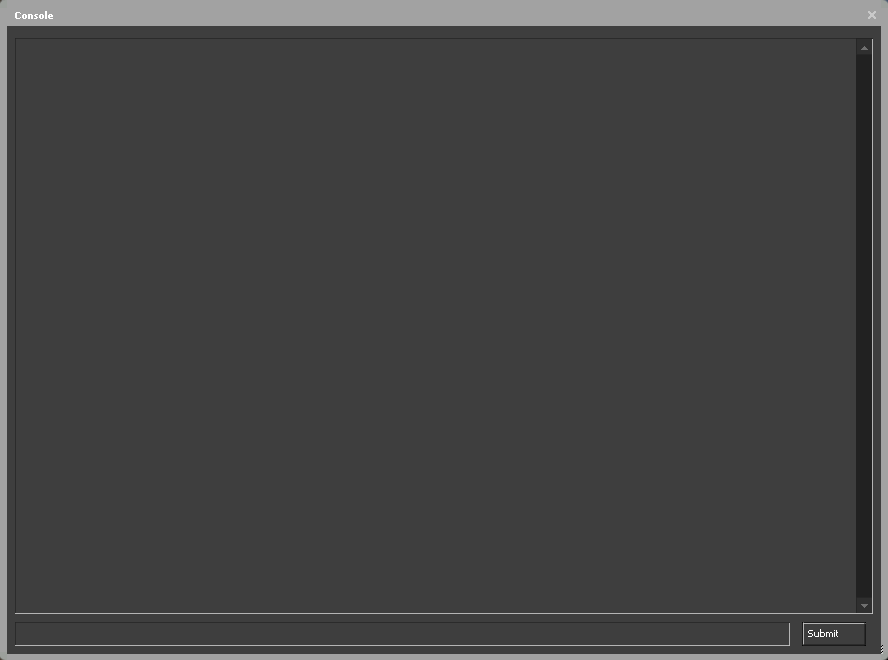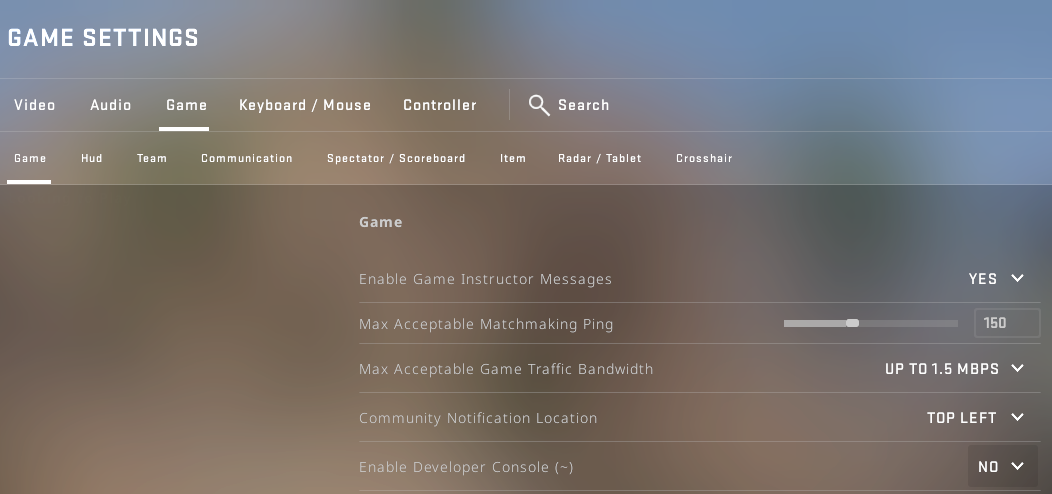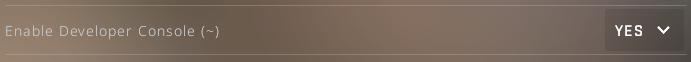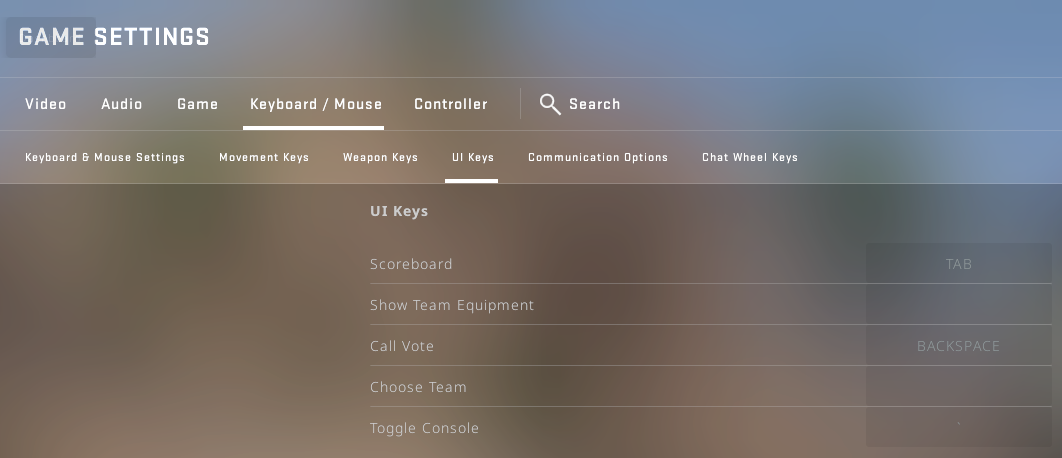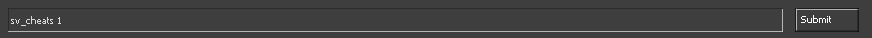CS:GO wallhack command for console
- Check if the developer console is working. It's easy to do. Just press ~ and make sure that a terminal window opens similar to the image you see below. By the way, ~ (the tilde key) is the default value for the option that is responsible for opening the console. That is what millions of Counter-Strike: Global Offensive players use.
- If the developer console is working fine, you can proceed to step 5. Otherwise, go to your game settings. You need the Enable Developer Console option. To find it, go to the Game section.
- To be able to enter console commands, select YES from the drop-down menu next to the option described above.
- Press ~ again to open the developer console. If you see an in-game terminal window, go to step 5. Otherwise, you need the Keyboard / Mouse section. Your target is the Toggle Console option. Look for it in the UI Keys subsection. Set it to some key to open the console. For example, it could be ~, which is the default value. Please note that in the image below, you see ` instead of ~. That's the way it should be. ` and ~ are on the same key.
- Now that your console is working, you can finally activate the cheats. To do this, open it and type sv_cheats 1. To execute any console commands, you must press the Submit button after typing them. An alternative and more convenient option is to hit ENTER.
- It's time to use the wallhack command. Open your console and type r_drawOtherModels 2. Press ENTER and activate the wallhack. From now on, you have superhuman powers that give you the ability to see through walls in Counter-Strike!

The wallhack command in action. In the center of the image, you can see the character's hands. His allies are on the left. The only enemy is running somewhere behind the wall. Thanks to sv_cheats commands, he’s perfectly visible.
As for the wallhack, you want to know 2 additional cheat commands. We're talking about mat_wireframe and enable_skeleton_draw. These sv_cheats commands achieve roughly the same effect as r_drawOtherModels 2. Read more about them in the next 2 sections of this post.
Wallhack in the wireframe mode
- Open the console and enter sv_cheats 1. Always keep in mind that cheat commands won't activate without it.
- Enter the following wallhack command: mat_wireframe 2. This is one of the sv_cheats commands that activates a special game mode. While you're playing it, you can see the wireframes of various objects. Sometimes enemies will peep through them.
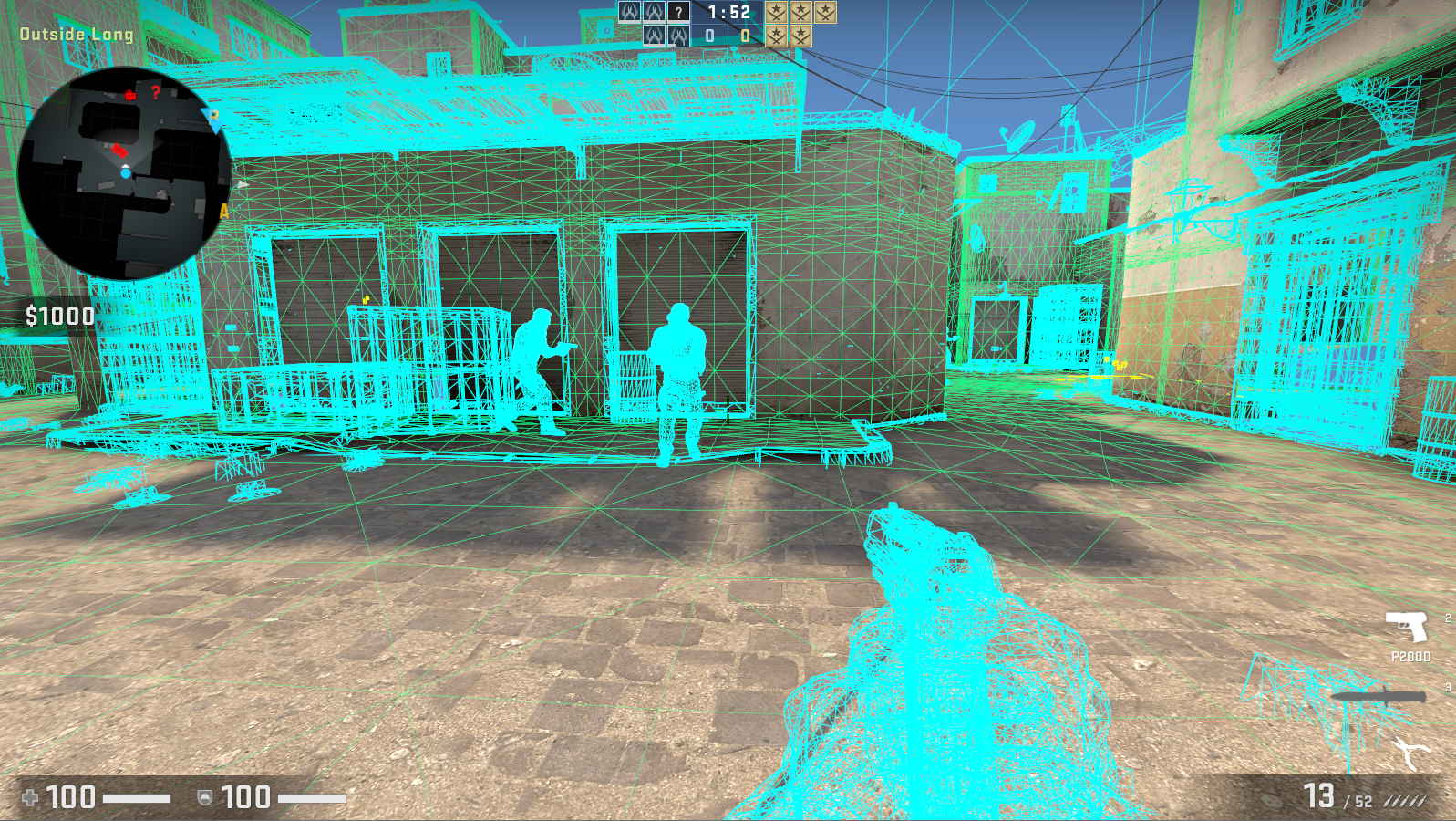
Yet another interesting command in action. As you can see in the image, it turns the game world into something like a nightmare of an architect who hasn't rested for a long time. This wallhack command also helps you see enemies behind walls.
Wallhack in the skeleton mode
- You probably already guessed that you need to open the console, type sv_cheats 1 and hit ENTER. Do it.
- Let's do some magic! Cast the enable_skeleton_draw 1 spell with your console and enjoy the result.

This is the last of the wallhack commands we wanted to tell you about. Although it has the word "skeleton" in its name, after entering it, your enemies don't look like the walking dead. However, it activates the wallhack, which is what we need.
Can you get banned for using the wallhack command?

You can't get VAC banned using the cheat commands which we present in this post. The reason for this is simple: you can only use them on your own servers or in private matches. If allowed, change the default value of a particular game setting as you wish.
What happens if you try to use sv_cheats commands on public servers? Nothing! Moreover, you won't be VAC banned because you won't break any game rules. To change the default values of the main CS settings, you'll need special software.
What about using third-party software?
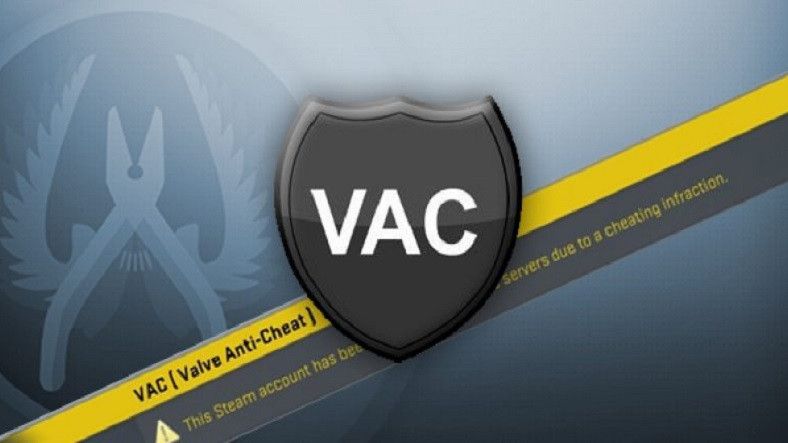
We strongly advise you never to do this! Otherwise, your account will be banned sooner or later. Valve is constantly improving its anti-cheating system. That's why your tricks will become known to the developers. If you don't want to get a permanent VAC ban or lose your Steam account, forget about third-party software. It will bring you nothing but problems.
FAQ
What is the command to see through walls in CS:GO?
To see through walls, use one of the following cheat commands: r_drawOtherModels 2, mat_wireframe 2, and enable_skeleton_draw 1. Each listed wallhack command will help you to get the effect you need.
What is sv_cheats 1?
This is a command that enables cheats and allows you to change the default values of various settings. First of all, these are settings that players cannot change on most public servers. No wallhack command will work unless you first use sv_cheats 1.
Can CS:GO detect wallhack?
If you change the default value of one or another setting on a private server, you aren't breaking any rules. Valve doesn't monitor such activities. When you use cheat software on public servers, the wallhack will definitely be detected and you'll get a ban.