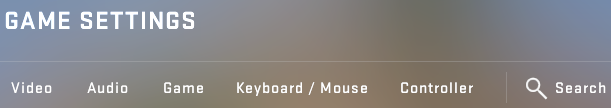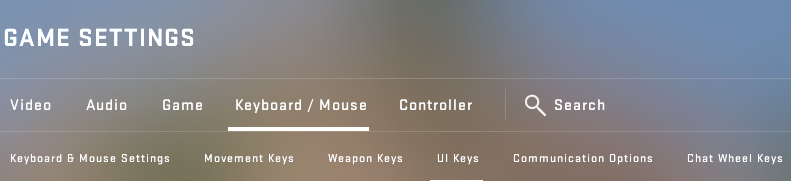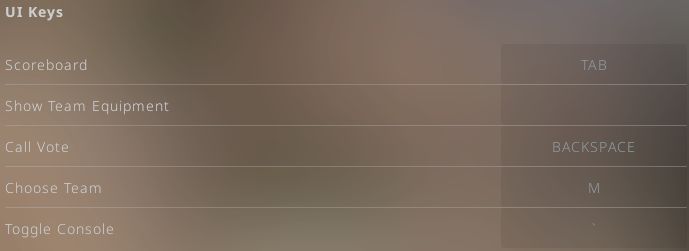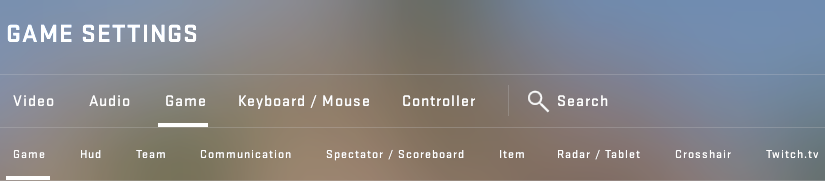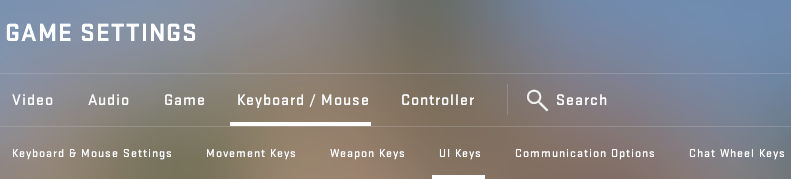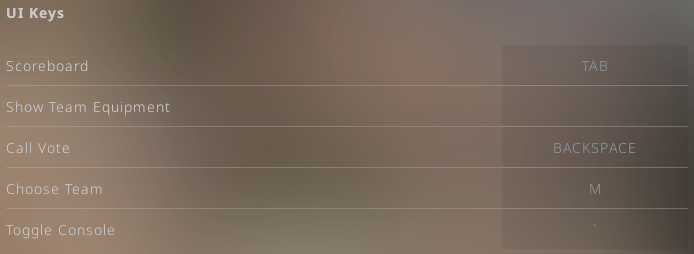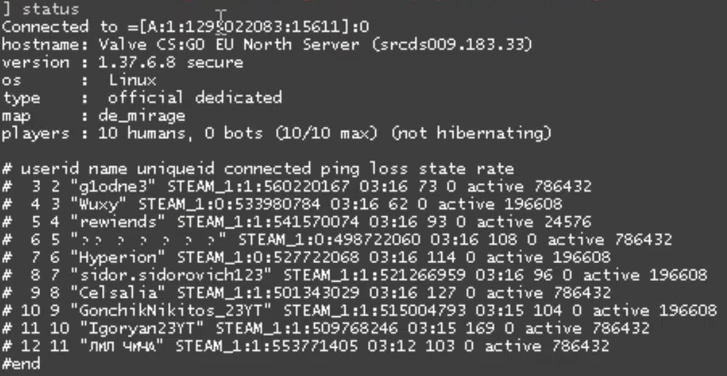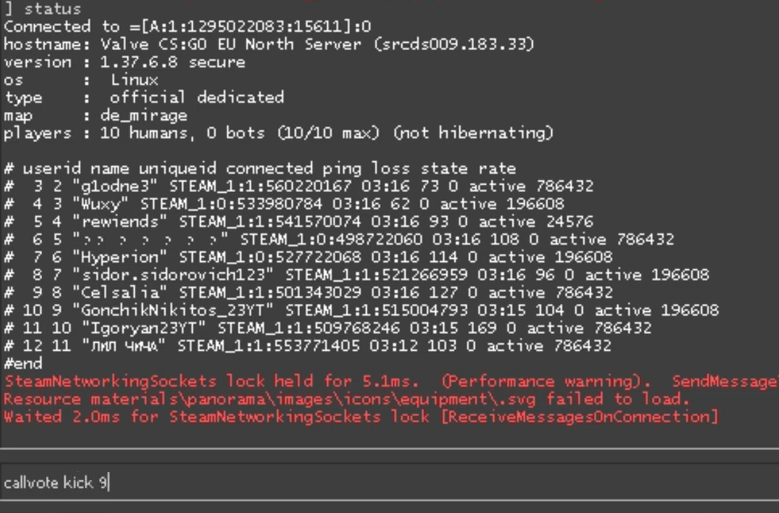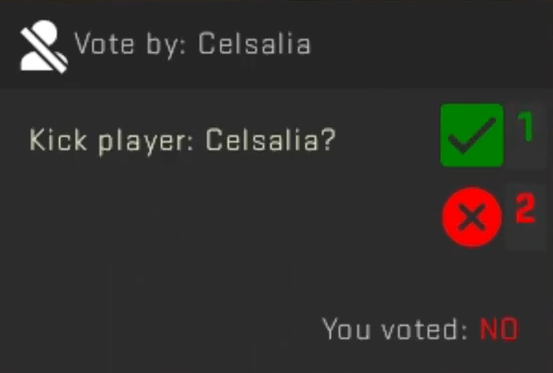How to vote kick yourself in CS:GO
callvote is one of the console commands that provides an opportunity to call a vote in the game. Using it, you can kick yourself in CS:GO or propose to change maps for matches. If the majority of players accept your proposal, it's automatically executed.
Let's say you initiate a callvote kick to leave the game. All the players decide to grant your request. You are kicked out as a result. In other words, a kick vote is a kind of manifestation of democracy in Counter-Strike: Global Offensive.
To kick yourself in CS, you can use the console or the button that is assigned to this action. It's not set by default. Below we describe how to fix this problem and organize a callvote kick. In the next section, we'll talk about how to do the same thing using the console.
- Open CS:GO. In the left menu, find the gear icon. It's located at the very bottom and leads to the game settings section. Go there.
- On the top panel, find Keyboard/Mouse and click it.
- Click UI Keys.
- Click on Call Vote. Set the value of this option. Like many other players, we've chosen BACKSPACE.
- During a match, press the button you set in the previous step. In order to kick yourself in CS:GO, you must choose your nickname. You can also choose the name of any player you don't want to play with. After you start the vote kicking procedure, other gamers will begin to agree with your proposition or refuse it.
- If the majority of players vote for your proposal, you'll be kicked.

How to vote kick yourself using console
- Check if the developer console is enabled. Go to the Game section and then choose the Game subsection as shown in the image below.
- Notice the last option: Enable Developer Console. It must be YES. If you see NO there, you won't be able to use any console commands. To fix the situation, open the drop-down menu next to the option name and select Yes.
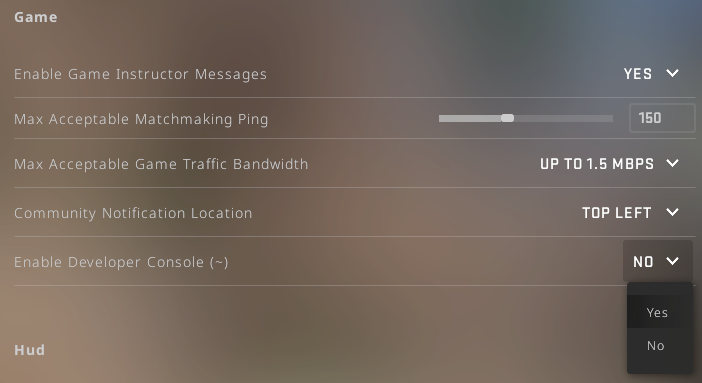
- Check if the console is working. To do this, press ~. This key is called the tilde and located next to the number 1 on the standard QWERTY keyboard. By default, it's used to open the console.

- If you press the tilde key but the console screen doesn't appear, go to the Keyboard/Mouse section of the game settings. Once you're there, click UI Keys.
- You want to change the last option: Toggle Console. Click on its name and press any key you like. Memorize it for future use. As for us, we prefer the tilde key.
- To initiate a vote kick during a match, open the console, type status, and press ENTER. After you use this command, a list of players will appear on the screen. Find your nickname there. To the left of it, you'll see some numbers. These are user IDs.
- Once you know your user ID, type the following command: callvote kick [ID]. Replace ID with the number you learned when you entered the status in the previous step. Press ENTER or the Submit button to the right of the text box for entering commands.
- Wait for the end of the vote kicking procedure.
- You can follow the progress of the voting by watching the YES and NO counters. You'll be kicked after most of the players accept your proposal. Congrats, now you know the answer to the question of how to kick yourself in CS:GO via the console!
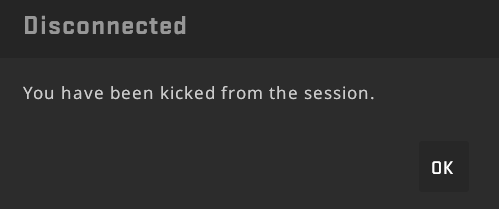
Playing with unknown gamers is fraught with risks. Since they don't know you, some of them may reject your vote kick request out of spite. You'll have to play until the end of the match or leave the game without being kicked.
Why voting is the best option?
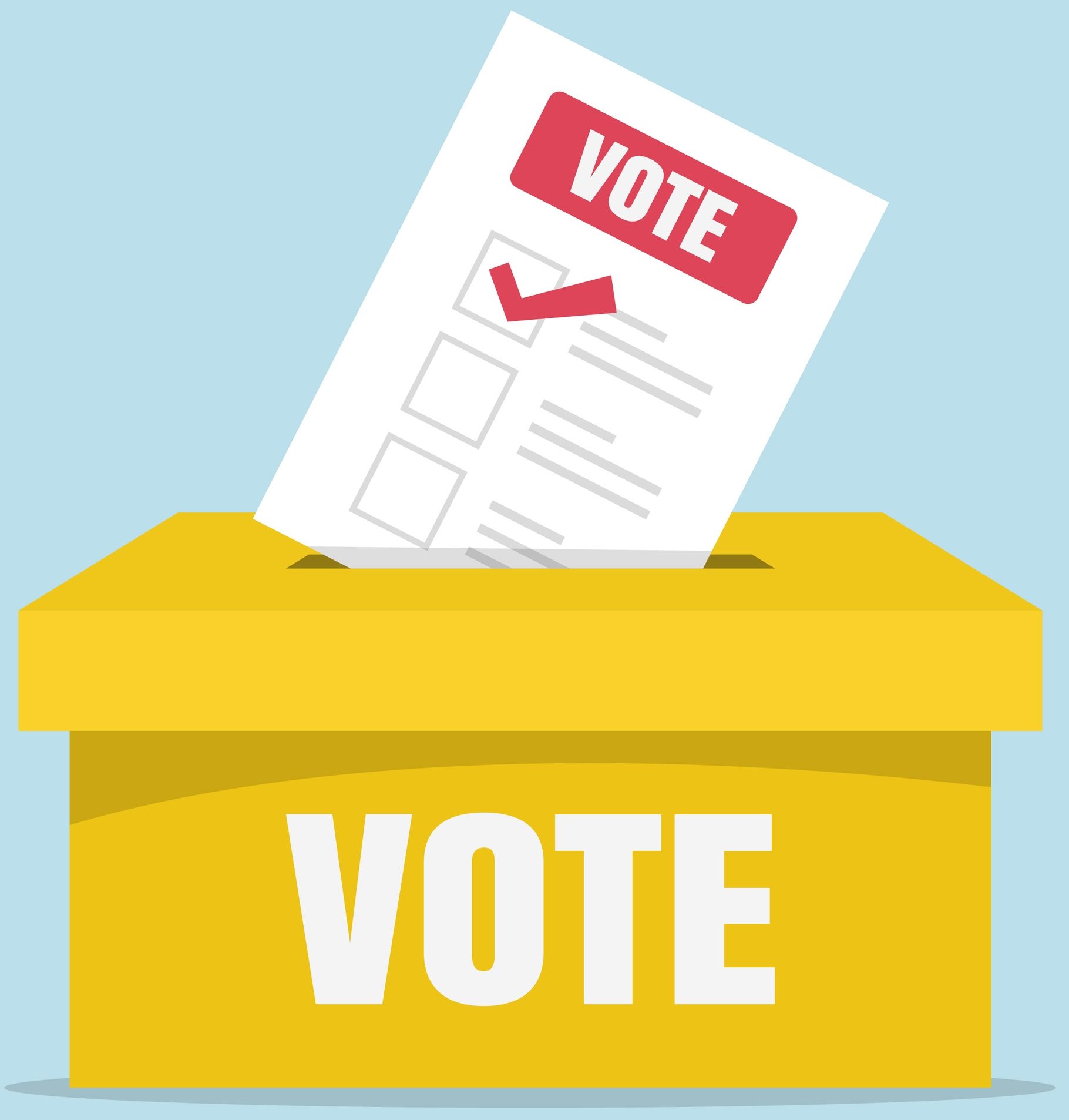
The vote kick method has 2 important advantages. First, you don't worry about the so-called temporary cooldown. Your teammates voluntarily allow you to leave the game. Although you're dependent on their decision, it's better than just running away from the battlefield without warning.
Second, vote kick requests increase your Trust Factor. This is a kind of indicator of the quality of the games you've played. The better and more professional you play, the higher your Trust Factor. Respect for teammates is just one of the signs of an honest pro player. So, always try to kick yourself in CS:GO via voting.
FAQ
How to kick yourself without being banned?
In-game voting is the best choice! When you resort to this method, you're honestly warning your teammates that you want to leave the game. To initiate a vote, use the appropriate hotkey or console commands. See previous sections for details.
Can I Use Vote Kick Yourself Many Times?
Frequent kicking is a direct path to getting penalized. Sooner or later, you'll be denied access to competitive matches. The duration of your ban cannot be predicted in advance. It could be an hour or a week. It depends on how often you use kicks during the game.